Clustering HornetQ using a shared store
In this recipe, you will learn how to configure HornetQ to provide clustering features by configuring to WildFly instances; one acting as a Live HornetQ server, the other one acting as a Backup HornetQ server.
The overall configuration can be represented as seen in the following image:
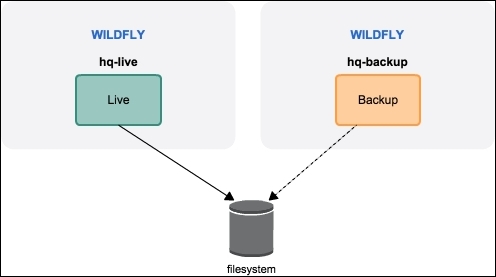
Shared store configuration
Within the recipe, we will use a local shared store by giving each live and backup server pair the same data directory. This kind of configuration can also be very useful in both development and test environments to easily simulate high availability and failover capabilities.
In a production environment, ...
Get WildFly Cookbook now with the O’Reilly learning platform.
O’Reilly members experience books, live events, courses curated by job role, and more from O’Reilly and nearly 200 top publishers.

