Understanding WildFly's directory overview
Now that we have finished installing WildFly, let's look into its folders. This recipe is going to be a little theoretical.
How to do it…
- Open your terminal and run the following commands:
$ cd $WILDFLY_HOME $ pwd && ls -la
- The output of your commands should be similar to the following image:
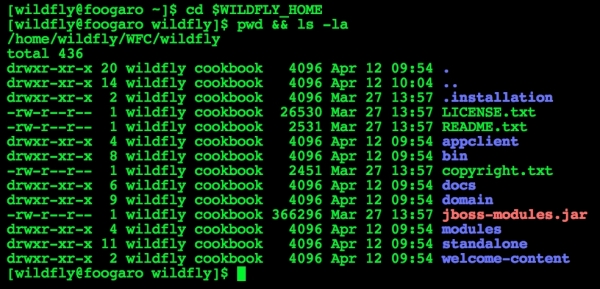
WildFly's folders overview
How it works…
The preceding image depicts WildFly's folders in the filesystem. Each is outlined in the following table:
|
Folder name |
Description |
|---|---|
|
|
Configuration files, deployment content, and writable areas used by the application client container run from this installation. |
|
|
Get WildFly Cookbook now with the O’Reilly learning platform.
O’Reilly members experience books, live events, courses curated by job role, and more from O’Reilly and nearly 200 top publishers.

