Starting up and stopping a domain
Starting up a WildFly domain is simply a matter of running the JBOSS_HOME\bin\domain.sh script (JBOSS_HOME\bin\domain.bat on Windows). In a matter of seconds, your domain will be up and running. Have a look at the following screenshot:
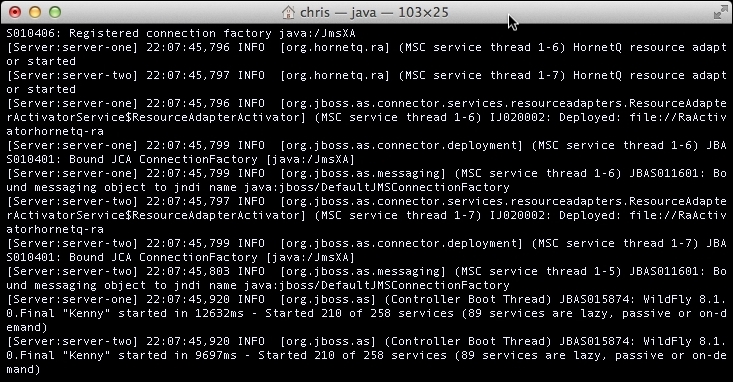
In order to stop the application server domain, you can either use the Ctrl + C shortcut in the same window in which you started the domain, or you can use the command-line client and issue the shutdown command to the host controller.
Unix/Linux users can issue the following command:
./jboss-cli.sh --connect command=/host=master:shutdown
Windows users can issue the following command: ...
Get WildFly Configuration, Deployment, and Administration - Second Edition now with the O’Reilly learning platform.
O’Reilly members experience books, live events, courses curated by job role, and more from O’Reilly and nearly 200 top publishers.

