Wikipediaâs Standard Watchlist
If you want to keep an eye on a limited number of articles and other pages (say a hundred or so), then the watchlist that Wikipedia provides each registered editor probably meets all your needs. Most active editors use this watchlist. You simply tell Wikipedia you want to monitor selected pagesâarticles, user talk pages, whatever. Then you run a report whenever you want to see if anyone has edited those pages since your last report.
Note
In Wikipedia, the term watchlist sometimes refers to the list of pages youâve told Wikipedia you want to watch, and sometimes to the report that Wikipedia generates when you click the âmy watchlistâ link in your screenâs upper right. For clarity, in this chapter âwatchlistâ refers to the list of watched pages, and âwatchlist reportâ is what you get when you click the âmy watchlistâ link.
The Standard Watchlist Report
Wikipedia offers you three different watchlist reports: standard, expanded, and enhanced. The expanded and enhanced reports build on the standard report. But if youâre like many editors, the standard watchlist report (Figure 6-2) may meet all your monitoring needs. You get to it by clicking âmy watchlistâ (one of the six standard links in the screenâs upper right corner, when youâre logged on).
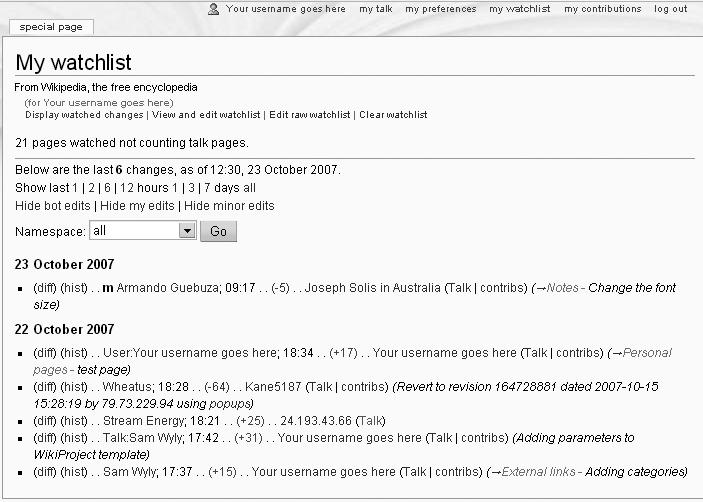
Figure 6-2. The standard watchlist report starts out in the âDisplay watched ...
Get Wikipedia: The Missing Manual now with the O’Reilly learning platform.
O’Reilly members experience books, live events, courses curated by job role, and more from O’Reilly and nearly 200 top publishers.

