Installing Data Quality Services
Before you get started, you will need to install DQS. This is done from the SQL Server installation media. If you remember in Chapter 1, Installing SQL Server 2012, when we installed SQL Server, the Data Quality Services checkbox was listed under the Database Engine Services option as shown in the following screenshot
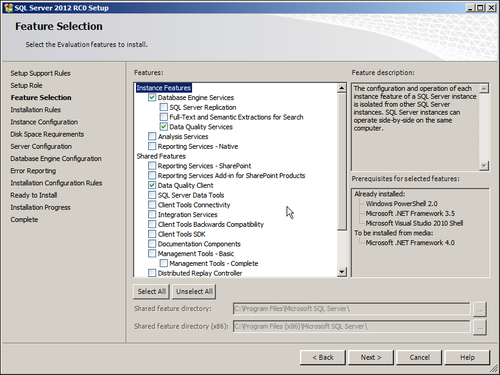
As shown in the previous screenshot, there are two parts to Data Quality Services—the engine and the client. Install the engine on your server and the client on the PC from which you want to access it, in the same way you install the database engine on one server and the management tools on your own ...
Get What's New in SQL Server 2012 now with the O’Reilly learning platform.
O’Reilly members experience books, live events, courses curated by job role, and more from O’Reilly and nearly 200 top publishers.

