Creating database projects
If you are already using Visual Studio 2010 for your database projects, you will be familiar with the benefits of creating and deploying your schemas to the server.
From SQL Server Data Tools:
- Open the New Project dialog box
- Under Installed Templates, click on SQL Server.
- In the centre pane, you will notice the available list of project templates change and will see something similar to the following screenshot:
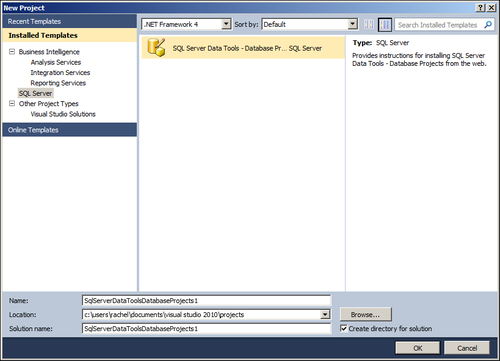
As you can see, we have the SSDT Database Project template. If this is the first time you have chosen this project type, you will see the following message appear:
- You need to install a separate component to create ...
Get What's New in SQL Server 2012 now with the O’Reilly learning platform.
O’Reilly members experience books, live events, courses curated by job role, and more from O’Reilly and nearly 200 top publishers.

