26.3. Migration Assistant panels
The best advice during the migration process would be to read all the windows/panels thoroughly. The Welcome window (See Figure 826 on page 1035) even has an option to skip migration entirely and proceed with a new WebSphere V3.5 installation.
Figure 826. Welcome window of Migration Assistant
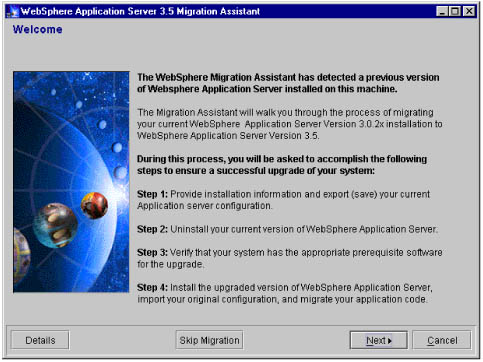
Clicking the Details button brings up the InfoCenter pointing to the Migration Section. It is advisable to read the InfoCenter documentation.
Before clicking Next, ensure that the WebSphere Administrative Server is running. If it is not running, start it now and then click Next.
On the following window enter information ...
Get WebSphere V3.5 Handbook now with the O’Reilly learning platform.
O’Reilly members experience books, live events, courses curated by job role, and more from O’Reilly and nearly 200 top publishers.

