24.7. Analyze action
The Log Analyzer tool has a very powerful Analyze action that retrieves and displays additional documentation on known errors and error messages in the Analysis pane.
You can invoke the Analyze action from the root folder, any folder, or any selected log entry. If you invoke the Analyze function for the root folder, then all the entries in the log will be analyzed.
From the Logs pane, right click the folder that you want to analyze and click Analyze as shown in Figure 790 on page 993.
Figure 790. The Analyze action
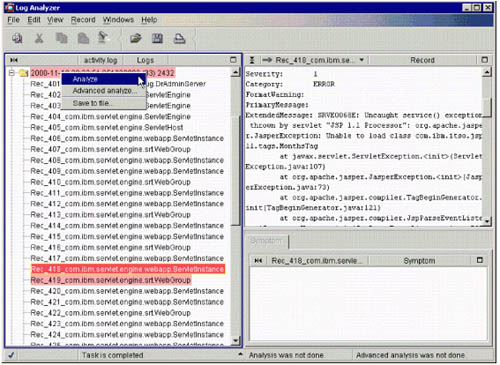
After the Analyze action has been invoked, each log entry that was analyzed has one icon to indicate the ...
Get WebSphere V3.5 Handbook now with the O’Reilly learning platform.
O’Reilly members experience books, live events, courses curated by job role, and more from O’Reilly and nearly 200 top publishers.

