24.3. Using the Log Analyzer to view the activity.log
To view the activity log called “activity.log”, execute the waslogbr script file (waslogbr.bat for Windows or waslogbr for UNIX), which is found in the <WAS_HOME>/bin directory. This starts the Log Analyzer graphical user interface (GUI) as shown in Figure 776.
Figure 776. Using the Log Analyzer to view the activity.log
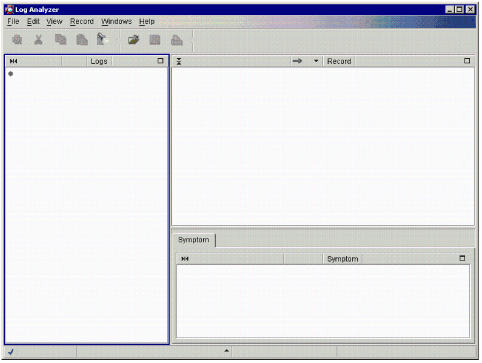
Then from the GUI, select File->Open as shown in Figure 777.
Figure 777. Open the activity.log #1
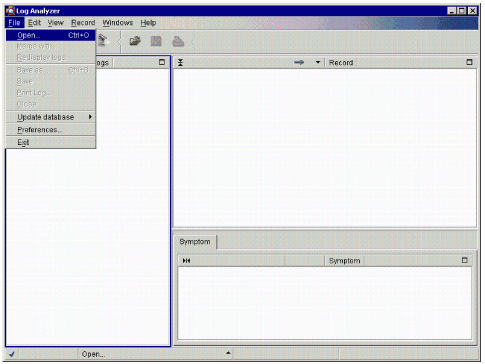
Then navigate to the directory containing the activity.log. Select the ...
Get WebSphere V3.5 Handbook now with the O’Reilly learning platform.
O’Reilly members experience books, live events, courses curated by job role, and more from O’Reilly and nearly 200 top publishers.

