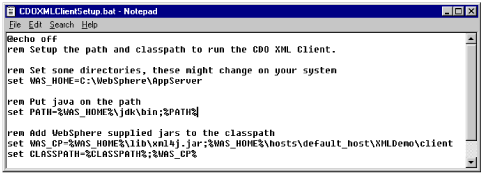C.2. Instructions for setting up and running the XML demo: Java Client
1. | To run the client make sure the paths in the CDOXMLClientSetup.bat batch file is correct for your system.
Figure 884. CDOXMLClientSetup.bat file
|
2. | Then cd to C:\WebSphere\AppServer\hosts\default_host\XMLDemo\client (or wherever you put it).
|
3. | Then run CDOXMLClientSetup once to set up the environment.
C:\>cd C:\WebSphere\AppServer\hosts\default_host\XMLDemo\client C:\WebSphere\AppServer\hosts\default_host\XMLDemo\client>CDOXMLClientSetup |
4. | Then issue runCDOXMLClient to run the CDOXMLClient one or more times.
C:\WebSphere\AppServer\hosts\default_host\XMLDemo\client>runCDOXMLCli ... |
Get WebSphere V3.5 Handbook now with the O’Reilly learning platform.
O’Reilly members experience books, live events, courses curated by job role, and more from O’Reilly and nearly 200 top publishers.