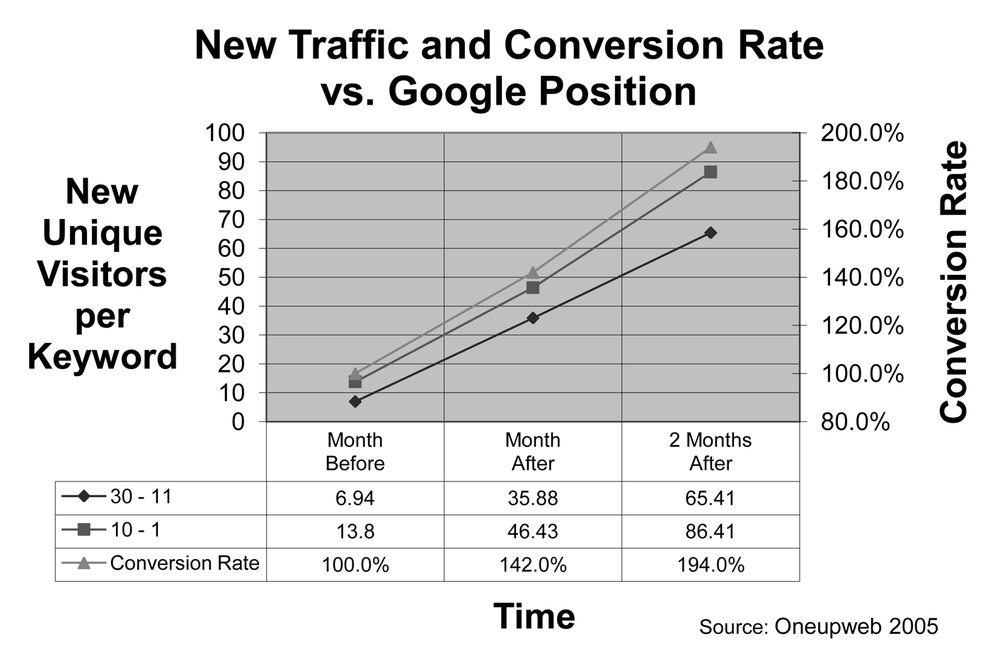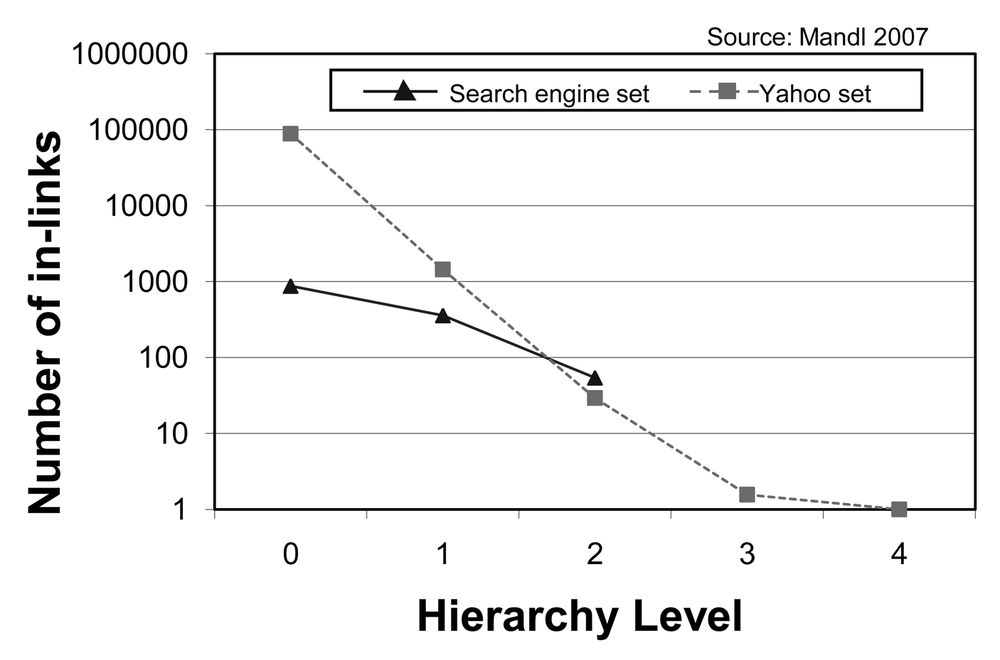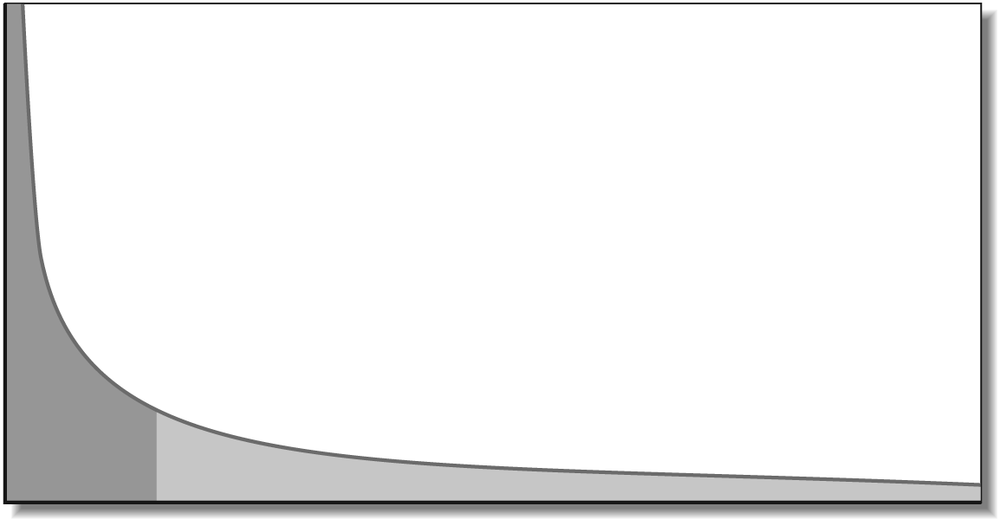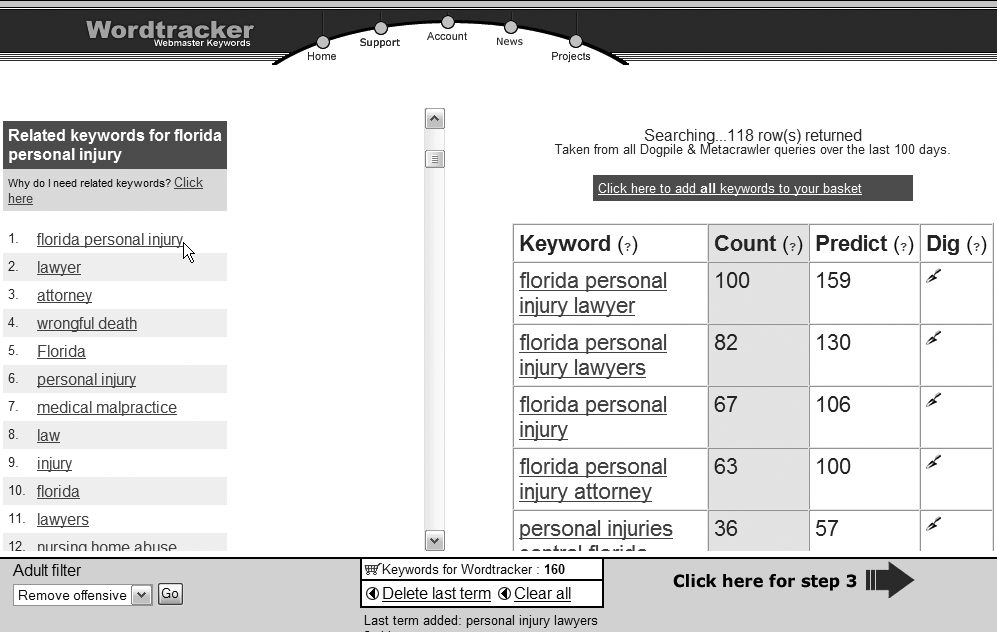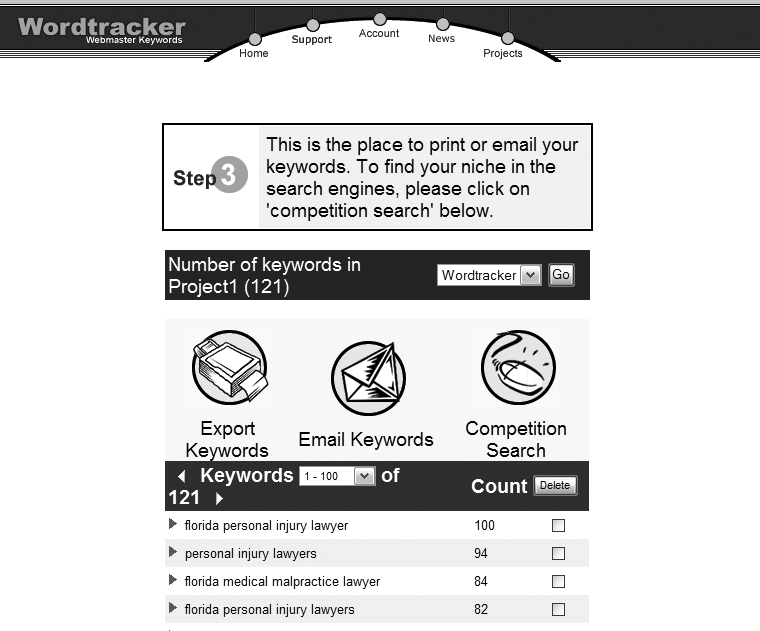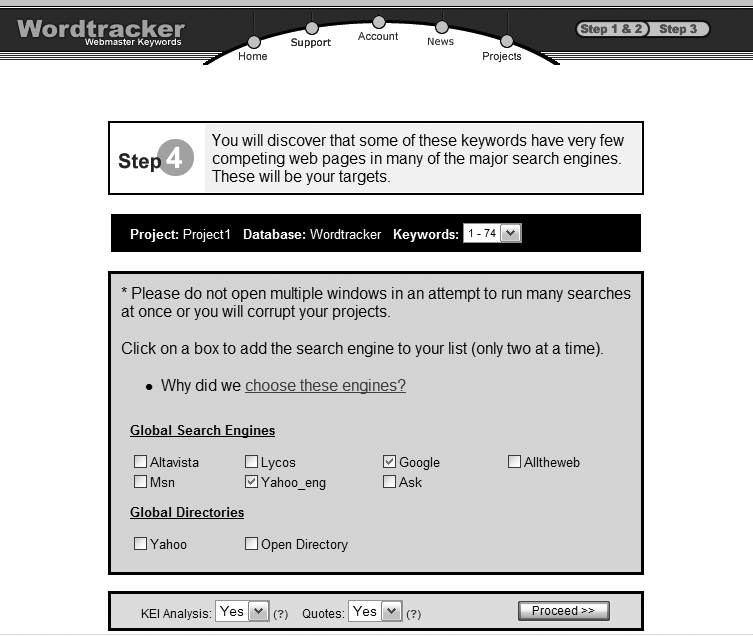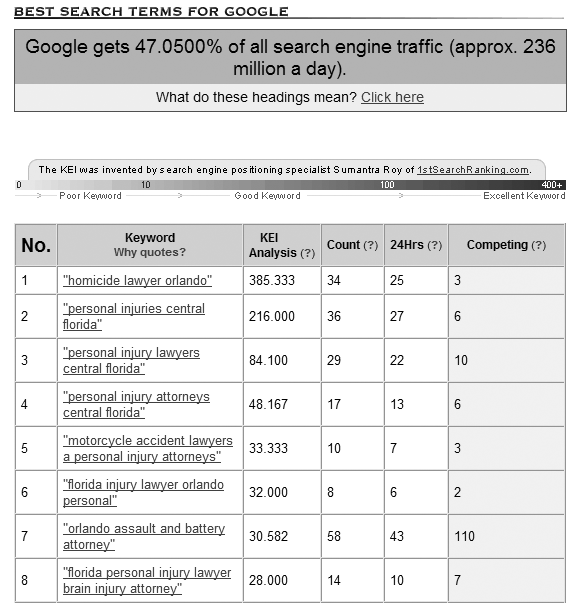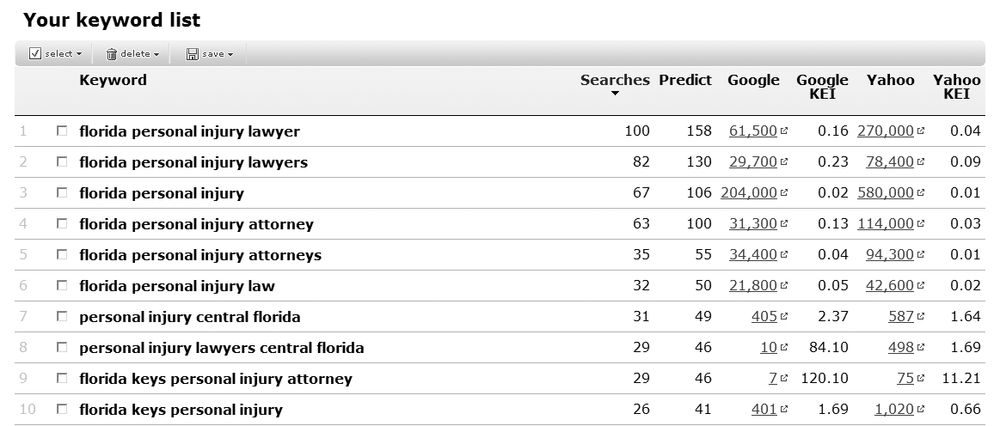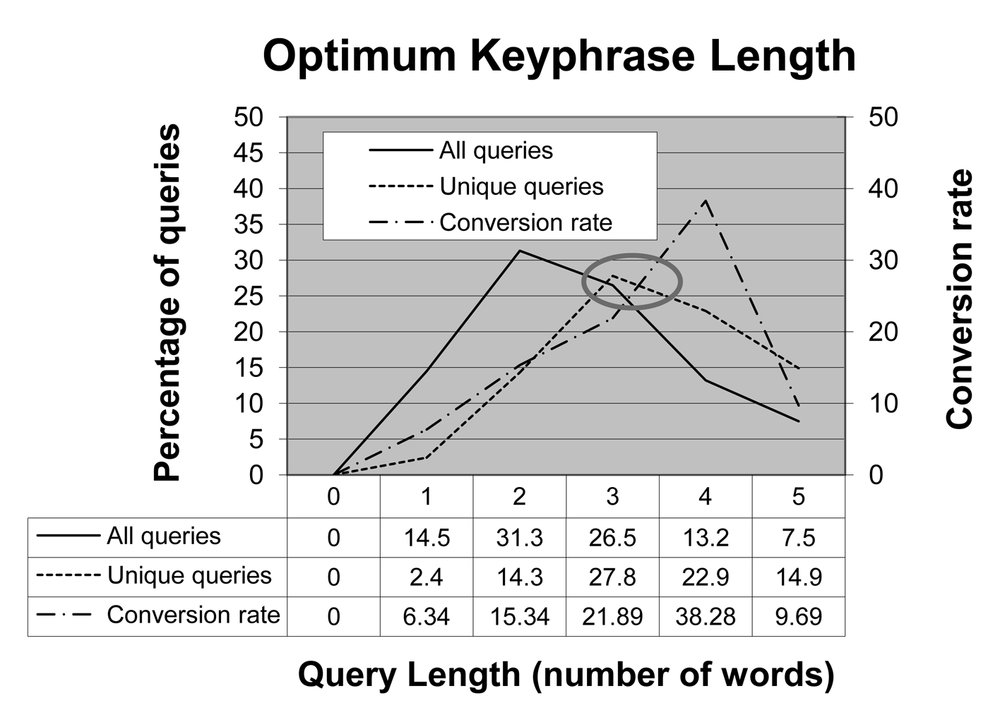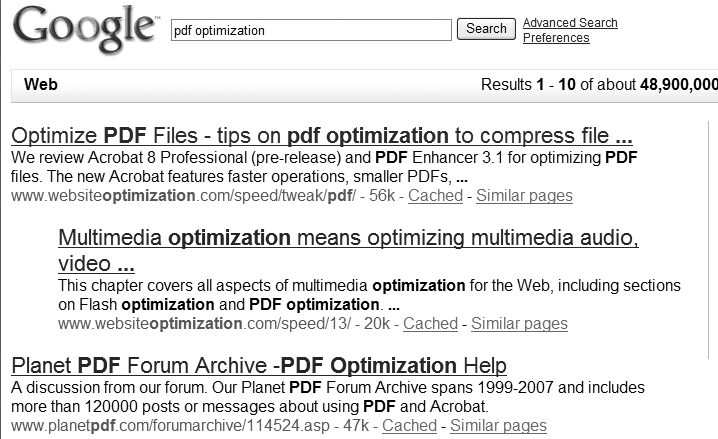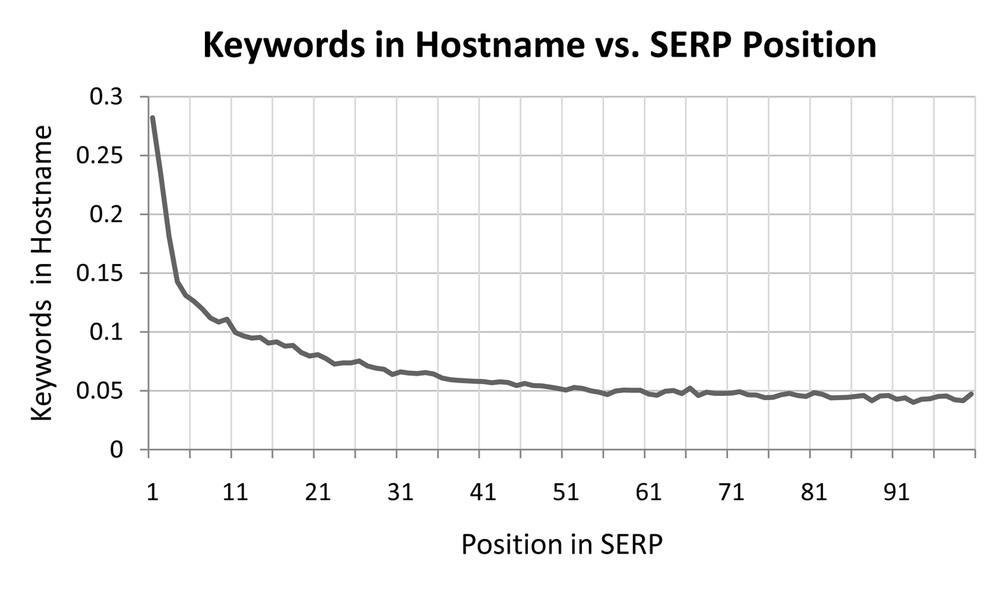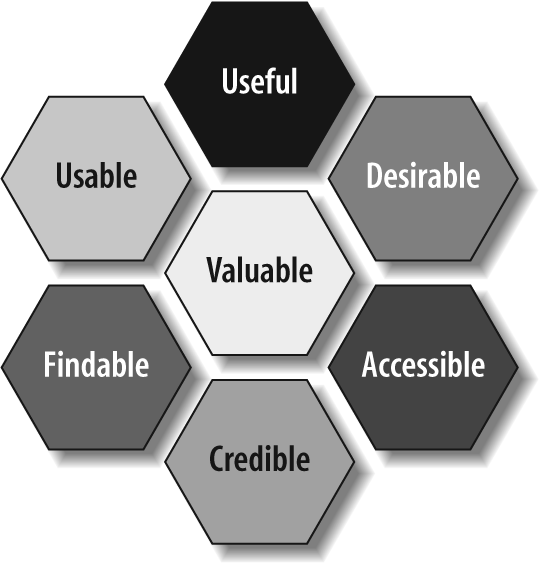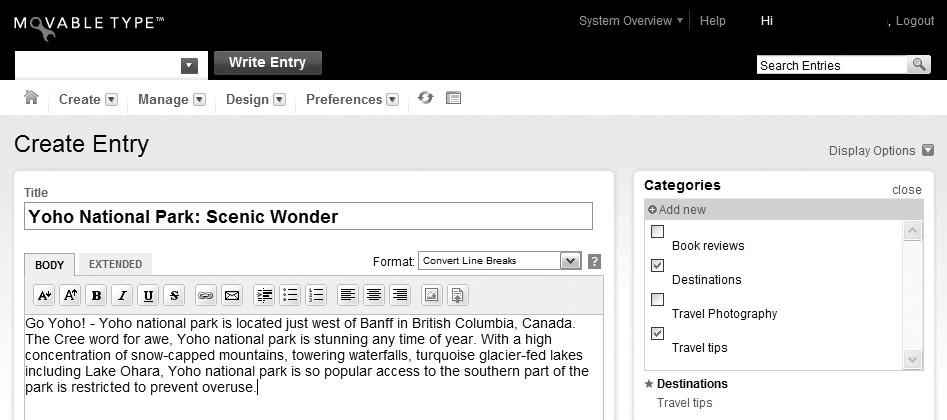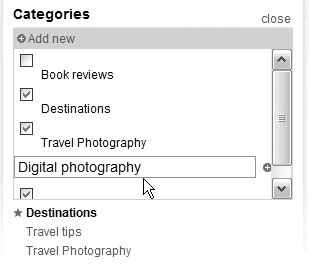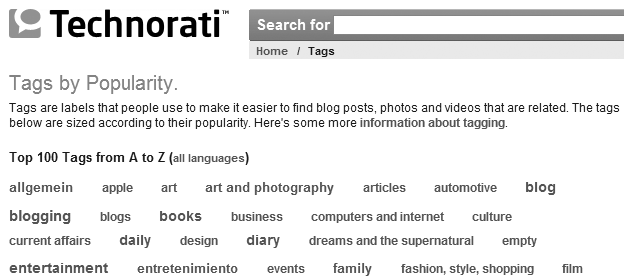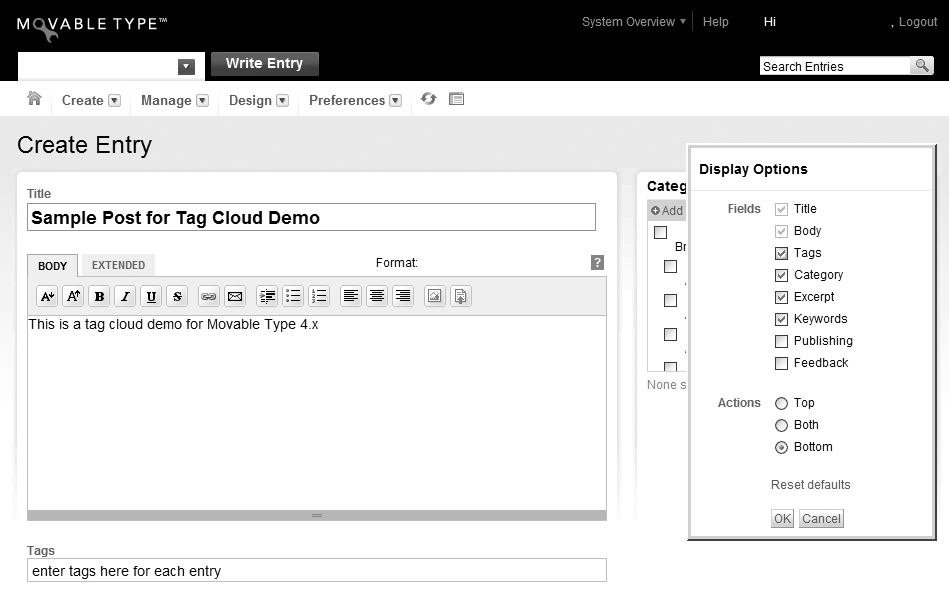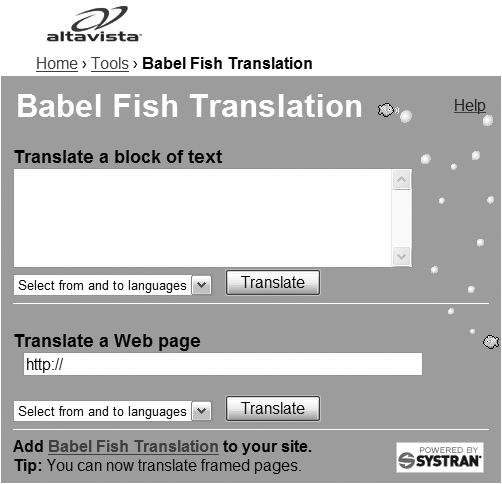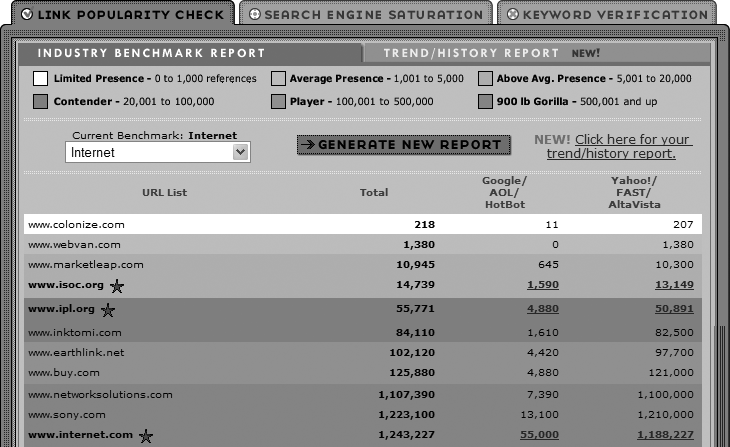âWeâre number one!â
Thatâs the dream of site owners everywhere, as they seek to attain the highest search engine rankings for their sites. Itâs the Webâs equivalent of having the best storefront location. The process of attaining those rankings is called search engine optimization (SEO).
The SEO process consists of two main components: on-site optimization and off-site optimization. On-site SEO focuses on three objectives: keyword-optimizing your content, effective content creation, and strategic cross-linking. Off-site SEO focuses on maximizing the number and popularity of inbound links with keywords that match your particular subject.
In the past, on-site optimization was enough to boost your website rankings. But the abuse of some meta tags and other SEO shenanigans such as invisible text and keyword stuffing [7] have forced search engines to weigh external factors, such as inbound links, more heavily than on-site optimization.
So, how do you achieve your SEO dream now? Todayâs successful SEO strategy requires a long-term approach with frequent postings, targeted content, and regular online promotion designed to boost inbound linksâin short, a combination of off-site and on-site SEO.
A high ranking in search engine result pages (SERPs) has become a business necessity. High rankings have been found to increase the following characteristics:
Site traffic (see Figure 1-1) [8].
Perceived relevance [9].
Trust [10]
Conversion (to sales) rates
Figure 1-1 shows the effects of higher rankings. A Oneupweb study found that soon after the average client site appeared in the top 10 search result pages, both conversion rates and new traffic increased significantly. After one month on the first SERP, the average conversion rate rose 42 percentage points, and new traffic more than tripled. A similar effect was observed for sites appearing on the second and third result pages for the first time.
Rather than using obscure jargon such as search term vectors, web graph eigenvalues, click entropy, [11] and the Google similarity distance, [12] in the following sections weâll simply describe the core techniques that we have found to actually work for clients.
First weâll expose some barriers that can harm or impede your rankings. Then weâll give you our top 10 guidelines for higher search engine visibility.
Certain website characteristics can harm or limit your potential search engine rankings. By avoiding these common SEO pitfalls, you can pave the way for higher search engine visibility.
One of the biggest problems with low-ranking websites is a lack of popular inbound links. Without a healthy number of high-quality links that point back to your site, youâll be at a disadvantage against a competitor who has more.
Other linking issues include links to flagged sites, overuse of parameters, improper redirects, lack of keywords, and generic link text. Weâll explore link-related issues in âStep 10: Build Inbound Links with Online Promotion,â later in this chapter.
Splash pages are usually graphically rich pages designed to impress visitors or to direct them to alternative views of content, such as high- or low-bandwidth versions of a site. A "Skip Introâ link on a web page implicitly says that the page isnât very important.
The problem with splash pagesâwhether they include âSkip Introâ links or notâis that they are a wasted opportunity. Splash pages usually reside at the top of a siteâs hierarchy. Pages that are higher in your site hierarchy tend to get more links and more traffic than pages that are lower in your hierarchy (see Figure 1-2). [13] If visitors must click and if search engines must crawl farther to reach the real home page (i.e., what should be your top-level index page), youâve put up a barrier to success.
Flash is installed on nearly every computer (98%) that accesses the Internet. [14] This popularity has caused a conflagration of Flash gizmos on the Web. The problem with Flash is that search engines do not index it properly.
We recommend using Flash to enhance the user experience, not to create it entirely. So, a Flash news ticker or embedded hotel reservation system is OK, but creating your entire site in Flash is not OK.
Following is a Flash SEO trick from Flash expert Gregory Cowley (http://gregorycowley.com/).
One technique you can use to make your Flash pages more SEO friendly is the two div trick. Use one
divfor the Flash movie, and the other with your HTML equivalent. Use JavaScript to hide the HTMLDIVif the Flash plug-in is available, and the HTML is still available for search engines.This doesnât work in complicated multi-page sites though. The key to a multi-page site, however, is to have all your text in an XML file outside of Flash.
This code requires a FlashObject class, available at http://code.google.com/p/swfobject/:
<div id="flashcontent"> This is replaced by the Flash content if the user has the correct version of the Flash plug-in installed. Place your HTML content in here and Google will index it just as it would normal HTML content (because it is HTML content!) Use HTML, embed images, anything you would normally place on an HTML page is fine. </div> <script type="text/javascript"> // <![CDATA[ var fo = new FlashObject("flashmovie.swf", " flashmovie", "00", "300", "8", "#FF6600"); fo.write("flashcontent"); // ]]> </script>
To avoid the appearance of cloaking, be sure to not change the textual content between the two divs.
A first impression of your website can take only milliseconds [15] but will affect its long-term success. You wouldnât go on a date poorly groomed and with dirty fingernails, right? Donât make a similar mistake with your website. Having a professionally designed site is the most important factor for perceived web credibility. The higher the aesthetic quality of your site, the higher its perceived credibility will be. [16] Consumers are more willing to buy from (and presumably webmasters are more willing to link to) firms with well-designed sites.
The navigation on your site should comprise text that is easily indexed and that wasnât created from graphical text, JavaScript, or Flash. Search engines can only index the text within your pages. They donât read text that is embedded in graphics or Flash movies, nor do they execute JavaScript. A reasonable compromise for image-based navigation is to include alternative text for images.
Give up graphics-based navigation. Macromedia Fireworks (now owned by Adobe) and Adobe ImageReady popularized the automatic slicing of graphics that made creating fancy navigation menus easy. Search engines donât read graphical text, however. By embedding your keywords in graphics, you lose a golden opportunity to bake your SEO directly into the information architecture of your site.
Junk JavaScript-only navigation. Avoid JavaScript-only navigation such as this:
<script src="/scripts/menunav.js" type="text/javascript">
Switch to list-based Cascading Style Sheet (CSS)-style menus or provide a text equivalent to your navigation elsewhere on the page for search engines to follow.
Avoid exact or near duplicates of pages at different URIs. Although Google engineer Matt Cutts has said that there is no penalty for duplicate content, Googleâs own webmaster guidelines say âdonât create multiple pages, sub-domains, or domains with substantially duplicate content.â [17] Google generally tries to display the best version of a resource, but in rare cases it can penalize a site that appears to game the system with duplicate content. [18]
The use of duplicate titles and meta tags across too many pages on the same site can harm rankings. Duplicate content will confuse the Googlebot as to which page is authoritative, thereby diluting your PageRank among the various URIs. You can use the robots exclusion protocol to exclude duplicate content (see http://www.robotstxt.org/orig.html).
On the other hand, creating mini sites, each with valuable content on a different topic related to your business, is one way around the two-URIs-per-domain limit to Google SERPs. Some companies buy domain names for each product or service, create and promote separate websites, and attain multiple top 10 spots on the first SERP. We donât recommend using this technique of creating multiple sites to crowd all of your competitors off the first SERP.
Tip
Netconcepts.com believes that Google looks up domain registration information and accounts for it. If you register many sites, Google will know that they are all connected and will reduce the ability to pass link juice from one to another. See http://www.news.com/8301-10784_3-9748779-7.html for more information.
Letâs boil down this entire process into 10 steps. To achieve high search engine rankings, you first need to find the right keyphrases to target. Then, create content around those keyphrases that is optimized with well-written titles, meta tags, headers, and body text. Finally, build inbound links and PageRank by tirelessly promoting your site.
We will discuss the 10 steps to follow to achieve higher search engine rankings shortly. While following the steps, keep these best practices in mind.
SEO is a numbers game. Each web page can effectively target one or two phrases well. Rather than shooting for one keyphrase that ranks number one, strive to have many keyphrases that rank high. Overall, youâll get more leads because your keyword reach will be higher. Take advantage of the long tail of search query distribution by targeting very specific phrases (see Figure 1-3).
The theme of a web page should flow through everything associated with that page: the title tag, the headers, the meta tags (keywords and description tags), the content, the links, the navigation, and even the URI of the page should all work together.
Search engines favor title tags, body copy, and headlines when ranking your site. They also prefer the meta description element for search result pages.
You can map complex URIs to search-friendly URIs that include keywords and hide the technology behind your site to improve your rankings. To concentrate your PageRank, be selective regarding what resources you link to (e.g., avoid linking to flagged sites), and use the nofollow attribute.
You have only one chance to make a first impression. Donât blow it with an unprofessional website. You are much more likely to get links when your site is professionally designed, with valuable, fresh content and useful tools. Make your site a focused beehive of activity.
Search engines use external factors such as inbound links, anchor text, surrounding text, and domain history, among others, to determine the relative importance of your site. Most of your rankings in search engines are determined by the number and popularity of your inbound links. [19].
These concepts will come up again and again as you optimize for search-friendliness, and weâll discuss them in more detail shortly.
Finding the best keyword phrases to target is an iterative process. First, start with a list of keywords that you want to target with your website. Next, expand that list by brainstorming about other phrases, looking at competitor sites and your logfiles, and including plurals, splits, stems, synonyms, and common misspellings. Then triage those phrases based on search demand and the number of result pages to find the most effective phrases. Finally, play the long tail by targeting multiword phrases to get more targeted traffic and higher conversion rates.
You can use Wordtrackerâs free keyword suggestion tool to research your keyphrases (see Figure 1-4). Wordtracker uses a database of queries from Dogpile.com and Metacrawler.com to estimate the daily search volume across all search engines. Check it out at http://freekeywords.wordtracker.com.
Wordtrackerâs free tool is limited, however, because it only shows search demand for phrases that contain the keywords that you enter. For more powerful keyword research, SEO professionals turn to Wordtrackerâs full service to perform keyword demand analysis and brainstorming. Visit http://www.wordtracker.com for more information on this service.
A fee-based web service, Wordtracker taps a large database of more than 330 million search terms from meta search engines. You can use it to brainstorm on keyphrases, determine search demand, and calculate the competitiveness of your keyphrases (for more information, see the upcoming âWordtracker Keyword Research Toolâ sidebar). Figure 1-5 shows an example of using Wordtracker to research keywords and optimize a site for a hypothetical personal injury lawyer in Florida. First, we enter the phrase âFlorida personal injuryâ to find any related phrases culled from a thesaurus and meta tags of similar sites.
Clicking on any phrase in the left pane brings up the right pane with keyphrases sorted by search demand. You can add keywords to your master list by clicking on them in the right pane. Note how âFlorida personal injury lawyerâ is searched on more than âFlorida personal injury attorney.â
Now that youâve got an exhaustive list of keywords, sort them by popularity. Wordtracker does this automatically for you as you build your list (see Figure 1-6).
If you click on Competition Search, Wordtracker performs a competitive analysis of the keywords in your master list. You can choose two major search engines to check at one time (see Figure 1-7).
Wordtracker calculates the keyword effectiveness index (KEI) for each phrase in your list. It also performs a search count and computes the number of result pages (see Figure 1-8).
In Figure 1-8, you can see that âhomicide lawyer Orlandoâ has the highest KEI. Perhaps our hypothetical lawyer will steer clear of this type of case. The phrase âpersonal injury lawyers central floridaâ has a KEI of 84,100, and we could combine it with his hometown of Orlando.
You can also drill down with the keyword evaluator tool to quickly discover the KEI and search demand for your keywords (see Figure 1-9).
Next, refine your keyphrases by pruning out keywords that arenât related to your subject area, that are not specific enough, or that are ambiguous.
The more specific you can get with your keyphrases, the faster youâll achieve high rankings and the better your conversion rates will be.
However, the longer the phrases you target, the lower the search demand will be. So, choosing the optimum number of words for each keyphrase is a trade-off between higher conversion rates and lower search demand. Conversion rates peak at about four terms, [22] whereas search demand peaks at two terms for all queries and three terms for unique queries, according to Google. [23]. Comparing conversion rates to search referrals, the optimum length of a keyphrase is slightly more than three words (see Figure 1-10).
"lawyer"
is far too broad to target for someone hanging up his shingle in Orlando. A better approach would be to specify what type of lawyer:
"personal injury lawyer"
However, although the second phrase is more specific topically, it is still too broad for a lawyer based (and licensed) in a particular geographic area. An even better approach would be to target the city or state:
"Orlando personal injury lawyer" or "Florida personal injury lawyer"
Now youâre talking. Unless you own LexisNexis Martindale-Hubbell (the firm that owns Lawyers.com and rates lawyers), targeting the type and the geographic location of your products or services is the most effective way to get high rankings.
After youâve eliminated unrelated keywords and combined phrases, re-sort your list by popularity. The term âlawyerâ was searched on a bit more than âattorneyâ in this case, so letâs use the phrase âOrlando Florida personal injury lawyerâ as our primary keyphrase.
In addition to higher conversions, longer phrases also allow you to target multiple combinations of keywords and enable proximity hits. For example:
Orlando Florida personal injury lawyer
covers the following keyphrases:
Orlando personal injury lawyer Florida injury lawyer Orlando lawyer Florida lawyer Florida personal injury lawyer ...
The title tag is the most important component of your web page for search engine rankings. Craft a natural, sentence-like title that describes the page content (or in the case of the home page, the entire site) using up to 15 words. Here is an example:
<title>Orlando Florida personal injury lawyer John Smith serves the central Florida area as an injury attorney</title>
Many companies put their company name at the beginning of every page title. A more search-friendly approach is to put your primary keyphrase up front and place your company name at the end of the title. That is, unless your company name is your primary keyphrase. So, this:
Smith & Jones - City Profession
becomes this:
City Profession - Smith & Jones
Usability-wise, Jakob Nielsen reports on an exception to this rule of de-emphasizing company names in headlines. [24] Front-load the company name when the link appears as a hit on SERPs that are full of junk links, and when your company name is well known and respected.
You should craft a descriptive, keyphrased title with 10 to 15 words that flows well. Short titles limit your options for keywords and proximity hits, but long title tags are truncated by Google to display an average of 54 characters, according to a study by Alireza Noruzi. [25] Search engines continue to index well past this cutoff, however. Noruzi recommends that title tags be no longer than 10 words (60 characters), with the most important keywords listed first.
Attempting to stuff too many keywords into your title, or into other parts of your page, for that matter, can get you into trouble and drop your rankings.
To illustrate how to write good title tags, we tested how far we could go with an article about PDF optimization using then-new Adobe Acrobat 8, available at http://www.websiteoptimization.com/speed/tweak/pdf/.
Our original title tag was as follows:
<title>Optimize PDF Files - pdf optimization convert pdfs - Speed Tweak of the Week</title>
As an experiment, we tried to stuff many related keyphrases into the title, phases that people search for the most. Google promptly dropped the article! Clearly, we went too far.
<title>Optimize PDF Files - pdf optimization tips, acrobat pdf optimizer review, convert pdfs file optimizer tools</title>
After we rewrote the title tag to be more like a sentence, Google reinstated the article in its index (see Figure 1-11):
<title>Optimize PDF Files - tips on pdf optimization to compress file size & optimizing pdf files - Acrobat 8 review</title>
Note that the article is about PDF optimization, but we also targeted Acrobat 8 review (for optimizing PDF files) in the title and description element. This example illustrates that you can go too far in optimizing your title tags, and that there can be an extremely fine line between overreaching with your titles and finding the perfect balance of pointed description and verbal thrift.
Although the importance of meta tags for search engine rankings has decreased, it is still important to write a good description meta tag because search engines prefer the description meta tag in their SERPs. If one doesnât exist, search engines create their description starting with the first content displayed on the page.
The description meta tag should be, at most, 250 characters long. For example:
<meta name="description" content="John Smith and Associates specialize in representing personal injury victims of automobile accidents. Click here for a free consultation with automobile lawyers in Orlando and central Florida.">
The keywords meta tag describes the content of the page at hand and should reflect keywords in the body text of the page. Create your keywords tag using your master keywords list and the visible words in your page. Although you can separate keywords with a comma or a space, omitting commas will give you more proximity hits between adjacent terms. Use lowercase text to better match search queries and for better compressibility. For example:
<meta name="keywords" content="orlando florida personal injury lawyer, central florida personal injury attorneys, florida medical malpractice lawyers, orlando injury attorneys, orange county automobile accident attorney, personal injuries central florida, orlando law firm">
Avoid repeating your keywords in the same form more than three times. It is best to vary your terms using stems, plurals, splits, and misspellings.
After title tags, headlines are the most important component of web pages for search engine rankings. Because search engines and screen readers key off structural headers for headlines (in HTML, h1 through h6), avoid fake structure where CSS or font tags are used to artificially simulate structural HTML. You can still use CSS, but instead of embedding style classes, simply define the look of your headers. For example, instead of this fake header:
<p class="fake-h1header">Orlando Florida Personal Injury Lawyer John Smith & Associates</p>
do this:
<style type="text/css">
<!--
h1{font:1.5em arial;}
-->
</style></head><body>
<h1>Orlando Florida Personal Injury Lawyer John Smith & Associates</h1>Include the primary keyphrase of your web page in the first-level header. Omit articles to give your headlines more impact. Headlines should compel search engines as well as users to read your content. You can use subheadlines to include additional keywords, benefits, and calls to action. For example:
<h2>Our Central Florida personal injury attorney services can help you get the right settlement in the quickest amount of time. Here's how...</h2>
Headlines appear in web pages as h1 through h6 tags, as well as in title tags and RSS entries matched with decks or short summaries; they are a form of microcontent that is read out of context in search results. [26] They should grab the attention of your users even after they read the first few words, but they still should accurately describe your page content with keywords used by searchers.
Here are some example headlines from CNN.com and MarketingSherpa.com:
Automotive fuel efficiency suddenly sexyCNN's Allan Chernoff reports Americans are losing interest in gas guzzlers. http://www.cnn.com/video/#/video/us/2008/03/23/chernoff.gas.guzzlers.cnnLanding Page Handbook: How to Lift Conversions Up to 55%Newly updated and expanded for 20XX, MarketingSherpa's bestselling Landing Page Handbook helps you raise conversions by up to 55% or more for search, email, and ad campaigns for lead generation, ecommerce, and even blogs. http://www.sherpastore.com/RevisedLandingPageHB.html
The primary themes of the articles in question are placed right up front. HTML headlines should accurately describe the theme of the page or section using a keyphrase or two without keyword-stuffing, articles (a, the, etc.), or hype. The main header should describe the content of the page succinctly in 40 to 60 characters.
To facilitate both scanning and the bias of search engines for prominence, place the keyphrases with which you want content to be found early in your headlines. As this headline is usually the link text for the page, you should include the primary keyphrase for the theme of your page in the text.
So, this expanded headline:
<a href="http://www.cnn.com/...">The Efficiency of Fuel Intake for the Internal Combustion Engine in Automobiles has Abruptly Become Appealing</a>
becomes this:
<a href="http://www.cnn.com/...">Automotive fuel efficiency suddenly sexy</a>
Note how the primary keyphrase is placed first. Users quickly scan web pages as they forage for tasty morsels of information. They donât generally read everything. Also, RSS news aggregators sometimes truncate your headlines. Placing keywords earlier in headlines and titles thus gives them more weight.
Tip
Keywords in h2âh6 headers correlated with higher rankings more than those in first-level headers (<h1>), according to one study. [27] Using keywords in first-level headings is still a best practice for drawing keywords in inbound links and user attention.
Here is an example of an opening paragraph for our Orlando lawyer scenario:
Introducing the Orlando personal injury attorney services by John Smith & Associates, designed to help you get your life back together and get you the maximum settlement possible.
In an effort to glean the theme of your web pages, search engines look at the context of links pointing to and from your pages. One way to bake in your SEO is to strategically cross-link within your own site, using meaningful anchor text. Avoid using âClick Hereâ for your anchor text, unless, of course, you are talking about the perils of âclick here.â So, this:
For more information about our personal injury services <a href="/services.html">click here</a>.
becomes this:
More information about our <a href="/services/personal-injury/">personal injury services</a>
Another example is to bake in the company or site name within the Home tab. So, this:
<a href="/">Home</a>
becomes this:
<a href="/">Orlando personal injury lawyer home</a>
But why stop at navigation and page URIs? If possible, bake your keywords directly into your domain name. By incorporating your primary keyphrase into your domain name, you can guarantee that inbound links will contain your primary keyphrase, and make it more likely that the link text will contain your primary keyphrase. For example:
<a href="http://www.keyword1keyword2.com">Keyword1 Keyword2</a>
Sites that incorporate keywords into their domain name have been shown to have a higher position in SERPs, according to a 2007 study by Sistrix (see Figure 1-12). [28]
This effect may be due in part to inbound links and link text containing the target keywords. Avoid very long domain names containing keywords, however, because these make your listing look bad, and make it difficult to type. Ideally, acquire âyour primary keyphrase dot comâ (e.g., primarykeyphrase.com).
Content is still king on the Web. When they are ranking sites, search engines look for a lot of themed content about particular topics. Publishing a large amount of informative and valuable content that is keyword-optimized will give your site more chances to rank for different keywords, and will help your overall rankings (see Figure 1-13). [29]
If you happen to be a personal injury lawyer, mention the various injuries afflicting clients whom you have represented. If you are a realtor, mention the different cities and areas that you cover. Ideally, devote a page or section to each topic. Have an expert in the subject write compelling copy, or hire a copywriter to work with your marketing department.
Use a content management system (CMS) or blog to create high-quality content consistently. Reflect back what your visitors are searching on and what terms you want to target. It is ideal to target one main keyphrase per article or page. You want to create a large corpus of content about your subject area that will act as a kind of digital flypaper.
For on-site SEO, the most important website component is keyword-focused content. Your pages should be about something specific. The more specific you can get topically or geographically, the higher your conversion rates will be, and the faster youâll get results. Keyword-focused content is targeted at one theme or one keyphrase per page.
Avoid grouping all of your products or services into one page. Break up your content into key topics. For example, a lawyer who listed all of his services on one page:
http://www.example.com/services.html
would have one page for each of the following services:
Automobile accidents Slip and fall Traumatic brain injury
Creating a page for each major serviceâthat is, an automobile accidents page, a slip and fall page, and so onâis a more search-friendly approach. Create separate pages that match your most popular queries as well as the services that you want to target:
http://www.example.com/services/automobile-accidents.html http://www.example.com/services/slip-fall.html http://www.example.com/services/traumatic-brain-injury.html
One characteristic of a well-optimized site is the presence of search-friendly URIs. Search-friendly URIs include keywords related to the main subject of the page directly within the address of the page. Search-friendly URIs avoid numerical query strings that are semantically meaningless for search engines (and humans), but are typically found in database-driven CMS websites.
Search engines may follow one search parameter (e.g., http://www.example.com/query?id=53), but may balk at two or three. [30] Avoid using dynamic session identifiers in your URIs. A session ID is a unique string to link HTTP transactions within a particular domain. Without cookies, session IDs are passed in URIs. Search engines prefer permanent URIs that wonât clog up their databases with duplicate content, create spider traps, or create 401 errors.
Here is an example URI with a session ID:
http://www.example.com/query.php?=53&sid=lit3py55t21z5v55vlm25s55
A better approach is to carefully design your information hierarchy, and âbakeâ your SEO keyphrases into the URIs of your site. By mapping keyword queries to database queries, you can include keywords in the URI of the page. So, instead of this:
http://wwww.example.com/index.php?cat=53
do this:
http://wwww.example.com/index?=photovoltaic+panels
Even better, remove all the variable query characters (?, $, and #):
http://www.example.com/photovoltaic+panels
By eliminating the suffix to URIs, you avoid broken links and messy mapping when changing technologies in the future. See Chapter 9 for details on URI rewriting. See also âCool URIs for the Semantic Web,â at http://www.w3.org/TR/cooluris/.
In newspaper parlance, the description that goes with a headline is called a deck or a blurb. Great decks summarize the story in a couple of sentences, enticing the user to read the article. Include keywords describing the major theme of the article for search engines. Donât get too bogged down in the details of your story. Think âbig picture.â
Following are three examples, one each from CNN.com, Wired.com, and the New York Times website.
Man declared dead, says he feels "pretty good" Zach Dunlap says he feels "pretty good" four months after he was declared brain dead and doctors were about to remove his organs for transplant. http://www.cnn.com/2008/US/03/24/NotDead.ap/index.html How Apple Got Everything Right By Doing Everything Wrong Apple succeeds by going against Silicon Valley wisdom, ignoring business best practices, bucking the "don't be evil" ideals Google has tried to uphold. Wired.com's Leander Kahney, author of the new book "Inside Steve's Brain" (due out this spring) and the Cult of Mac blog, explores why for Steve Jobs, the regular rules do not apply. http://www.wired.com/techbiz/it/magazine/16-04/bz_apple A New Tool From Google Alarms Sites Google's new search-within-search feature has sparked fears from publishers and retailers that users will be siphoned away through ad sales to competitors. http://www.nytimes.com/2008/03/24/business/media/24ecom.html
Well-written headlines and decks can increase your readership, shore up brand loyalty, and boost your rankings. Because your headlines and decks will be used and summarized by other sites from your RSS news feeds, the link text and deck keyphrases will increase the relevancy of these inbound links, thus raising your rankings accordingly.
Weblogs are an excellent tool that you can use in your SEO arsenal. To quickly build up themed content you can use automated categorization. By tagging and organizing your content, each time you post a new article the category pages will grow. Figure 1-14 shows an automated example using the Movable Type publishing platform.
In Movable Type, each time you post a new article, select one or more categories to classify the article (see Figure 1-15).
To display the categories that you see in Figure 1-14, you can use the following minimalist code (include_blogs="3" signifies the third blog in the Movable Type installation):
<dl>
<MTCategories include_blogs="3">
<dt><a href="<$MTCategoryArchiveLink$>" title="<$MTCategoryDescription$>">
<$MTCategoryLabel$></a> (<CategoryCount>)
</dt>
</MTCategories>
</dl>This code does not account for subcategories or categories with no entries, however. A more robust version of the category output code follows:
<div class="module-categories module"> <h2 class="module-header">By Category</h2> <div class="module-content"> <MTTopLevelCategories> <MTSubCatIsFirst><ul class="module-list"></MTSubCatIsFirst> <MTIfNonZero tag="CategoryCount"> <li class="module-list-item"><a href="<$MTBlogURI$> <MTParentCategories glue="/"><$MTCategoryLabel dirify="-"$></MTParentCategories>" title="<$MTCategoryDescription$>"><$MTCategoryLabel$></a> (<CategoryCount>) <MTElse> <li class="module-list-item"><$MTCategoryLabel$> </MTElse> </MTIfNonZero> <$MTSubCatsRecurse$> </li> <MTSubCatIsLast></ul></MTSubCatIsLast> </MTTopLevelCategories> </div> </div>
Note that dirify="-" in the preceding code encodes the category value to a lowercase string with words separated by dashes. To add a subcategory to your blog, select your desired top-level category and then click on the plus sign on the right (see Figure 1-16).
Search engines favor category pages such as the ones listed earlier in Figure 1-14 because they are about a specific topic and are updated frequently. With blog software you donât have to create these pages; they appear automatically!
Tag clouds are a list of keyphrases sized by popularity (see Figure 1-17). They expose your popular topics to search engines and users in an orderly way. Like a semantic site map, tag clouds make it easier to understand at a glance what your site is about.
In Movable Type, you can create a tag cloud by using the tags feature. First, turn tags on in the Display Options dialog (see Figure 1-18).
Each time you create a new entry, tag it with the optional Tags field. Next, include the following code in a sidebar template to create a tag cloud from these tags:
<style type="css/text">
<!--
.rank-1{font-size:0.7em;}
.rank-2{font-size:0.8em;}
.rank-3{font-size:0.9em;}
...
-->
</style></head><body>
<MTIf name="main_index">
<div class="widget-cloud widget">
<h3 class="widget-header">Tag Cloud</h3>
<div class="widget-content">
<ul class="widget-list">
<MTTags limit="20" sort_by="rank">
<li class="rank-<$MTTagRank max="10"$> widget-list-item"><a
href="<$MTTagSearchLink$>"><$MTTagName$></a></li>
</MTTags>
</ul>
</div>
</div>
</MTIf>For more details on using Movable Type, see the documentation at http://www.movabletype.org.
A general rule of thumb is that the home page of a website gets the most traffic. There are exceptions, however. You can buck the trend by creating "strange attractorsâ to generate buzz and, thus, get links. Free online tools can garner a large number of links quickly. Babel Fish, a translator from AltaVista that is available at http://babelfish.altavista.com/, is a good example of a useful free online tool (see Figure 1-19).
Free web-based tools, Flash configurators (such as a clothes colorizer, or a hotel reservation system/calendar), and Ajax mashups all are elements that wow your audience and provide compelling and useful services that are bound to help.
Now that your website is keyword-optimized, it is time to build up your inbound links. Promoting your site to build more inbound links than your competitors, especially from high PageRank sites, is the most important way to increase your search engine rankings. Here are some techniques you can use to boost your inbound links to build up the buzz and rise above the noise:
Use XML news feeds such as RSS and Atom to automatically syndicate your content to other sites.
Register your feeds at news aggregators.
Interview luminaries.
Write articles on your most important topics for other sites, and have your bio link back to your website.
Create useful tools.
Get listed in the major directories in the appropriate category:
â http://dir.yahoo.com â http://www.business.com â http://www.dmoz.org â http://botw.org Get listed in industry directories and resource pages (e.g., the WorkForce.com Vendor Directory for HR software providers at http://www.workforce.com/global/2007/vendormain07.htm).
Get links from industry websites and discussion forums (write articles, send press releases, post to forums, and use your link in signature files).
Use âhigh-endâ link exchanges, and partner with others in your industry and exchange links.
Press releases are an especially effective way to get guaranteed inbound links that say exactly what you want in the link text. Keep the newsworthy resources flowing, and follow up with search-optimized press releases to the online newswire sites such as PRweb.com, PRNewswire.com, and Businesswire.com. Spend the extra money to include link text for your URIs rather than using ânakedâ URIs for maximum Google juice.
Here is a sample press release:
Example.com Announces New E-Riser for HD Video Cameras
Example, a leading provider of
[url=http://www.example.com/]HD video cameras and accessories[/url], is announcing the release of its essential new E-Riser product. The[url=http://www.example.com/E-Riser.htm]E-Riser[/url]is used in conjunction with other Example camera mounting components for adjusting a second set of rods to align matte boxes and follow focus units to cameras with high or low lens mounting.Specifically, the E-Riser is an essential part of Exampleâs kits for the RED ONE camera and the Letus35 Extreme Adapter. It also supports other camera gear such as the Follow-Focus and matte boxes.
The Example E-Riser attaches to a pair of standard 15mm rodsâ¦
Note the [url="â¦"/url] syntax, which specifies the keywords that are used in the press release link text. This level of control is not available from webmasters linking back to your site.
With regular promotion, most new sites take from 6 to 12 months to rank well on Google. They take slightly less time on Yahoo! and even less on MSN.
Links from high PageRank sites carry more weight than links from low PageRank sites. In fact, Kenkai.com estimates that a PageRank 6 link is worth 125 PageRank 3 links, and a link from a PageRank 7 page is worth 625 PageRank 3 links, assuming relevant content (see Table 1-1). [31] So, links from sites with lots of quality inlinks are worth more to your rankings. Think quality, not quantity, when promoting your site. Strive to gather links from higher PageRank sites to boost your PageRank.
Table 1-1. Kenkai.com equivalent PageRank inlink estimates
Inlink PageRank | Equivalent PageRank 3 inlinks |
|---|---|
2 | 0.2 |
3 | 1 |
4 | 5x |
5 | 25x |
6 | 125x |
7 | 625x |
You can think of your own PageRank as a steeping pot of tea. The more links you get pointing to your site, the stronger the tea. The more links you place on your page, the weaker the tea (read PageRank) that will flow through each link. Placing lots of links in your pages actually dilutes the PageRank that is transferred to target pages. By being selective about whom you link to, you can transfer more âGoogle juiceâ to others and preserve your own supply. Danny Sullivan said this about outlinks and PageRank:
Some people feel links off a page drain PageRank. Others more accurately say it means that the more links you have, the less powerful each of those links are, i.e., if you wanted to boost another page, linking to it from a page with fewer links on it means each of those links should carry more weight. But itâs even more complicated than this, and the best advice for a site owner is to simply link out to any pages they feel a user will find appropriate.
There is one exception, however: the nofollow attribute, discussed later in this chapter.
Talk to people in similar fields. Go to meetings and conferences. Send email to reporters, bloggers, and colleagues. Post media to Flickr and YouTube, add a page to Facebook, submit stories to Slashdot, and tag those stories on del.icio.us. Respond to Usenet and blog posts. In other words, use social networking to get your site out there. A link from one of these high PageRank sites drives a lot of traffic and is worth hundreds of links from lesser sites (refer back to Table 1-1).
A little preparation can increase your odds when submitting to news sites such as Slashdot, Digg.com, and Yahoo! Buzz because such sites have an extremely large user base that is equally critical to the siteâs effect. First, make sure you submit to the proper category. Submit only your most newsworthy content, because sites such as Slashdot are inundated with submissions. Be sure to follow the headline and deck writing guidelines in this chapter, as well as in Chapter 5. Finally, it helps if you have a story angle or address a current trend, and are relevant to the theme of the target site.
Additionally, enabling user-generated content can scale your business without requiring more staff members. Sites that illustrate this trend include Photo.net (the largest photography bulletin board), del.icio.us (rated bookmarks), and YouTube.com (videos).
Link exchanges must be done carefully to perform well. Recommending another doctor you know who does good work is fine, but recommending the entire medical community of the East Side is not.
Be very selective when choosing whom you link to. Link farms and doorway pages are never a good idea. You donât want to depend on another company for your traffic. You want your own pages to draw traffic directly to your site.
For some highly competitive keywords, it has become necessary to go beyond standard promotional techniques. Paid links are a form of advertising pioneered by the likes of Textlinkbrokers.com and Text-Link-Ads.com. These advertisers place text links on high PageRank sites for a fee. Unlike banner ads, which have no semantic value and often use redirects, paid links say exactly what you want them to say and link directly back to your site. Use the primary keyphrase of the page that you are promoting in your link text to build up the PageRank and the relevancy of your site.
Linking to some sites can actually have a negative effect on your rankings.
As part of its crawling process, Google follows links from your site to others, and penalizes the owner who links to sites that, according to Googleâs criteria, have misbehaved (see the upcoming sidebar, âThe Google Sandbox and Penalty Boxâ). We discovered this when optimizing a site for a client in California. We thought we were doing everything right for him, but his rankings were still low after six months of intensive promotion. When we checked all the sites he was linking to (by looking for the dreaded gray PageRank bar in Googleâs toolbar), we found one site that Google didnât approve of.
After removing this link, his rankings improved. So, be careful whom you recommend on your website; it could come back to haunt you.
Use the nofollow trick. You can concentrate PageRank where you need it most with the nofollow attribute. Created to prevent blog comment spam, the nofollow attribute can be added to links that point to pages to which you donât want to refer PageRank, such as your privacy policy or help page. Google canât differentiate between blog and nonblog links and says that this practice is OK. Hammocks.com uses nofollow extensively on its site to concentrate its referred PageRank to flow to only those pages it wants to promote, as shown here:
<div class="cartText">
<ul>
<li class="pipe"><a rel="nofollow" href="http://www.hammocks.com/info/help.cfm">
Customer Service</a></li>
<li class="pipe"><a rel="nofollow" href="http://www.hammocks.com/info/order-
tracking.cfm">Order Status</a></li>
<li><a rel="nofollow" href="http://www.hammocks.com/cart/shopper.cfm"
id="cartImage">View Cart</a></li>
</ul>
</div>For more information on the nofollow attribute, see the HTML 5 draft at http://www.w3.org/html/wg/html5/.
Use page redirects with caution. Client-side redirects utilizing JavaScript and meta refresh redirects have been used for cloaking in the past, and search engines look for them. In general, avoid serving different content for users and search engine crawlers. If used improperly, temporary 302 redirects are potentially harmful to the rankings of your site.
Servers use HTTP status codes to tell the requesting agent that a resource has been moved (301, 302, and 307) or canât be found (404). The 301 HTTP status code tells the user agent that the resource has permanently moved to a new location. The 302 HTTP status code tells the agent that the move is temporary. For on-site redirects, there are cases in which a 302 temporary redirect makes sense. For example, /todays-menu.html temporarily redirects to monday.html, tuesday.html, wednesday.html, and so on as the menu changes.
For off-site redirects, a permanent 301 redirect is the preferred method to avoid the possibility of link hijacking. However, some webmasters have reported that a hybrid approach works best for moving to a new, nonlinked domain. They temporarily use a 302 redirect to the new site, build up some links, and then change to a 301 redirect. Abrupt transitions from an old to a new site, coupled with a raft of new links to the new site, can cause your site to be penalized by search engines.
Google says that PageRank is handled properly for 301 redirects. [32] More recent data shows that Google is handing 302s more favorably. [33]
Permanent redirects. To redirect an old URI to a new URI, add the following lines to your .htaccess or httpd.conf file:
Options +FollowSymLinks RewriteEngine on RewriteRule ^oldpage.htm$ http://www.example.com/newpage.htm [R=301,L]
Where possible, Windows users should use Internet Information Server (IIS) redirects, which are transparent to search engines. To redirect URIs on IIS, do the following:
Go to the Internet Services Manager and browse the website for which you want to do the redirect.
In the right pane, right-click on the file or folder you wish to redirect, and then click Properties.
Under the File tab, click the radio button labeled âA redirection to a URIâ.
Enter the target in the âRedirect toâ text area.
Be sure to check the boxes labeled âThe exact URI entered aboveâ and âA permanent redirection for this resourceâ.
Click on Apply.
Canonical URIs. Here is an example showing a permanent redirect to www.example.com of all URIs that do not start with âwwwâ. To create uniform URIs, add the following lines to your httpd.conf or .htacess file in your root folder:
Options +FollowSymLinks
RewriteEngine On
RewriteBase /
RewriteCond %{HTTP_HOST} !^example.com$ [NC]
RewriteRule ^(.*)$ http://www.example.com/$1 [R=301,L]where L indicates that this is the last rule and R signifies the return code it sends, which requires an argument.
This technique defaults to one canonical domain, to ensure uniform URIs and inlinks. It also permits flexibility for subdomains.
Note that redirecting an entire domain and then changing all the old links to new links can harm your rankings because of the large amount of new links to a new domain that must be re-indexed. A better approach is to use relative URIs and to not change URIs after the domain name is redirected.
The Marketleap.com link popularity tool is a good way to compare your site against others for inbound links (see Figure 1-20).
You can also gauge the number of inbound links you have at Yahoo! or Google by typing link:http://www.example.com. To see how well your site is indexed, type site:example.com into Yahoo! or Google. If there are 1,000 pages on your site and only 50 are indexed, youâve got a problem.
The Yahoo! Site Explorer tool at http://siteexplorer.search.yahoo.com/ lets you access the information in Yahoo!âs database about your siteâs presence, including inbound links.
Natural SEO is the process of keyword-optimizing your site, creating targeted content, and promoting your website to boost inbound links and search engine rankings. If possible, bake keywords directly into your site with your domain name, URIs, navigation, and site hierarchy. First, use keyword research tools to discover the search demand and competition for phrases related to your business. Next, select a primary keyphrase based on these findings that is specific enough to convert, yet broad enough to draw enough traffic. Then customize your content and meta tags to the topic of each web page. Once your site is optimized with irresistible content and tools, tirelessly promote it to boost inbound links.
[7] Keyword stuffing is a practice whereby keywords are âstuffedâ within HTML elements too many times. âToo manyâ varies with each HTML element and search engine. For example, Google may flag more than three uses of the same phrase in an HTML title tag, but multiple keywords within body text is OK. In general, adopting an approach that uses natural, sentence-like titles and text is best.
[8] Oneupweb. 2005. âTarget Googleâs Top Ten to Sell Online.â http://www.oneupweb.com (accessed February 19, 2008)
[9] Jansen, B.J. 2007. âThe comparative effectiveness of sponsored and non-sponsored links for Web e-commerce queries.â ACM Transactions on the Web 1 (1): 25 pages
[10] Pan, B. et al. 2007. âIn Google We Trust: Usersâ Decisions on Rank, Position, and Relevance.â Journal of Computer-Mediated Communication 12 (3): 801-823. Most people click on the first SERP result.
[11] Dou, Z. et al. âA Large-scale Evaluation and Analysis of Personalized Search Strategies.â In WWW 2007 (Banff, Alberta, Canada: May 8â12, 2007), 581â590.
[12] Cilibrasi, R., and P. Vitányi. 2007. âThe Google Similarity Distance.â IEEE Transactions on Knowledge and Data Engineering 19 (3): 370â383.
[13] Mandl, T. 2007. âThe impact of website structure on link analysis.â Internet Research 17 (2): 196â206. Higher is better. Figure reprinted by permission.
[14] Adobe Systems Inc. March 2008. âFlash content reaches 98% of Internet viewers.â http://www.adobe.com/products/player_census/flashplayer/ (accessed May 31, 2008). Adobe claims that more than 98% of users have Flash 8 or earlier installed in mature markets; 97.2% of the same group had Flash 9 installed.
[15] Lindgaard, G. et al. 2006. âAttention web designers: You have 50 milliseconds to make a good first impression!â Behaviour and Information Technology 25 (2): 115â126.
[16] Robins, D., and J. Holmes. 2008. "Aesthetics and credibility in web site design.â Information Processing and Management 44 (1): 386â399. The same content with a higher aesthetic treatment was judged to have higher credibility. Credibility judgments took, on average, 2.3 seconds.
[17] Google. 2007. âWebmaster Guidelines.â Webmaster Help Center, http://www.google.com/support/webmasters/bin/answer.py?answer=35769 (accessed March 21, 2008).
[18] Google. 2007. âDuplicate content.â Webmaster Help Center, http://www.google.com/support/webmasters/bin/answer.py?answer=66359 (accessed March 26, 2008).
[19] Evans, M. 2007. âAnalysing Google rankings through search engine optimization data.â Internet Research 17 (1): 21â37. Inlinks, PageRank, and domain age (to some degree after the second SERP) help rankings. The number of pages did not correlate with higher rankings
[20] Sullivan, D. May 10, 2006. âWatching Google Press Day, Slides & Live Commentary.â Search Engine Watch, http://blog.searchenginewatch.com/blog/060510-123802 (accessed February 19, 2008).
[21] Fishkin, R., and J. Pollard. April 2, 2007. âSearch Engine Ranking Factors Version 2.â SEOMoz.org, http://www.seomoz.org/article/search-ranking-factors (accessed February 8, 2008).
[22] Oneupweb. 2005. âHow Keyword Length Affects Conversion Rates.â http://www.oneupweb.com (accessed April 14, 2008), 2.
[23] Pasca, M. âOrganizing and Searching the World Wide Web of FactsâStep Two: Harnessing the Wisdom of the Crowds.â In WWW 2007 (Banff, Alberta, Canada: May 8â12, 2007), 101â110. Google search statistics
[24] Nielsen, J. March 3, 2008. âCompany Name First in Microcontent? Sometimes!â Useit Alertbox, http://www.useit.com/alertbox/microcontent-brand-names.html (accessed March 24, 2008).
[25] Noruzi, A. 2007. âA Study of HTML Title Tag Creation Behavior of Academic Websites.â The Journal of Academic Librarianship 33 (4): 501â506.
[26] Nielsen, J. September 6, 1998. âMicrocontent: How to Write Headlines, Page Titles, and Subject Lines.â Useit Alertbox, http://www.useit.com/alertbox/980906.html (accessed February 19, 2008).
[27] Sistrix. May 2007. âGoogle Ranking Factors.â http://www.sistrix.com/ranking-faktoren/ (accessed March 26, 2008). Sistrix found that keywords in h1 headers did not correlate with higher rankings, but having keywords in h2âh6 headers did correlate. In German.
[28] Sistrix. âGoogle Ranking Factors.â Sistrix found that keywords in hostnames correlated with higher rankings in SERPs, especially for positions 1 to 5.
[29] Morville, P. June 21, 2004. âUser Experience Design.â Semantic Studios, http://www.semanticstudios.com/publications/semantics/000029.php (accessed February 9, 2008). Figure 1-13 used by permission.
[30] Spenser, S. July 23, 2007. âUnderscores are now word separators, proclaims Google.â CNET, http://www.cnet.com/8301-13530_1-9748779-28.html (accessed March 21, 2008). This summary of a talk given by Matt Cutts of Google includes query string information.
[31] Kenkai.com. âGoogle PageRank TableâCompare Pagerank Values.â http://www.kenkai.com/google-pagerank-table.htm (accessed February 9, 2008).
[32] Boser, G. March 11, 2007. âUnderstanding the 301 redirect.â SEO Buzz Box, http://www.seobuzzbox.com/understanding-the-301-redirect/ (accessed March 29, 2008).
[33] Cutts, M. January 4, 2006. âSEO advice: discussing 302 redirects.â Mattcutts.com, http://www.mattcutts.com/blog/seo-advice-discussing-302-redirects/ (accessed March 29, 2008).
Get Website Optimization now with the O’Reilly learning platform.
O’Reilly members experience books, live events, courses curated by job role, and more from O’Reilly and nearly 200 top publishers.