Time for action – blending workbench
- Open the file
ch6_Blending.htmlin your HTML5 Internet browser. You will see an interface like the one shown in the following screenshot: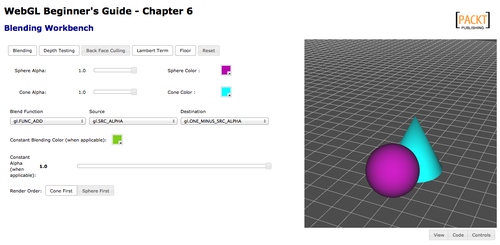
- This interface has most of the parameters that allow you to configure alpha blending. The settings by default are source:
gl.SRC_ALPHAand destination:gl.ONE_MINUS_SRC_ALPHA. These are the parameters for interpolative blending. Which slider do you need to use in order to change the scaling factor for interpolative blending? Why? - Change the sphere alpha slider to
0.5. You will see some shadow-like artifacts on the surface of the sphere. This occurs because the sphere back face ...
Get WebGL Beginner's Guide now with the O’Reilly learning platform.
O’Reilly members experience books, live events, courses curated by job role, and more from O’Reilly and nearly 200 top publishers.

