1.3. Your First Web Page
As you will see in the other chapters within this section, many elements can make up a Web document, and you can use many HTML entities to format your documents. However, the following simple example uses only the basic, necessary tags to produce a page.
Example: A Simple Web PageThis example produces a simple HTML document with one line of text, using the bare minimum number of HTML tags. Source Type the following code into a document and save it, in plain text format, as sample.html on your local hard drive. <!DOCTYPE HTML PUBLIC "-//W3C//DTD HTML 4.01//EN" "http://www.w3.org/TR/html4/strict.dtd"> <html> <!-- sample.html - A simple, sample web document --> <head> <title>A simple HTML document</title> </head> <body> <p>This is sample text.</p> </body> </html> Output Now open the document in a Web browser. In most graphical operating environments, you can simply use a file manager to find the sample.html file and then double-click on it. Your default Web browser should open and load the file. If not, select Open (or Open File) from the File menu and find the sample.html file using the browser's interface. Your screen should resemble that shown in Figure 1-5. Figure 1-5. Figure 1-5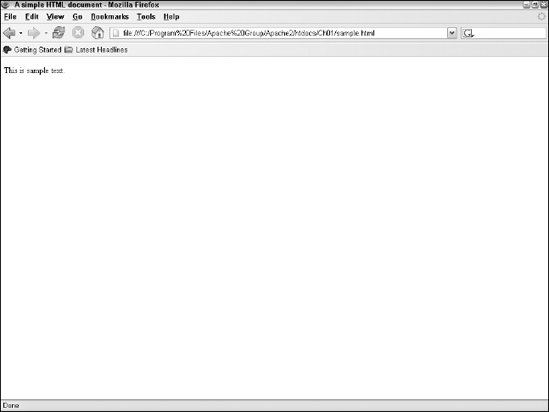
|
At this point, you may be asking yourself, "Why don't I need a Web server?" The reason is simple: The browser loads and interprets the HTML file from the local hard drive; ...
Get Web Standards Programmer's Reference: HTML, CSS, JavaScript®, Perl, Python®, and PHP now with the O’Reilly learning platform.
O’Reilly members experience books, live events, courses curated by job role, and more from O’Reilly and nearly 200 top publishers.

