4.3. Unordered (Bulleted) Lists
Unordered lists are generally used to present lists whose order does not matter. For example, when listing the flavors of milkshakes available, you might use a list similar to the following:
Chocolate
Vanilla
Strawberry
Mocha
This same list can be implemented in HTML documents using the unordered list tag (<ul>), as shown in the following HTML code:
<ul> <li>Chocolate</li> <li>Vanilla</li> <li>Strawberry</li> <li>Mocha</li> </ul>
Note that the use of the unordered list tag is very similar to the use of the ordered list tag—only the output is different, as shown in Figure 4-4.
Figure 4-4. Figure 4-4
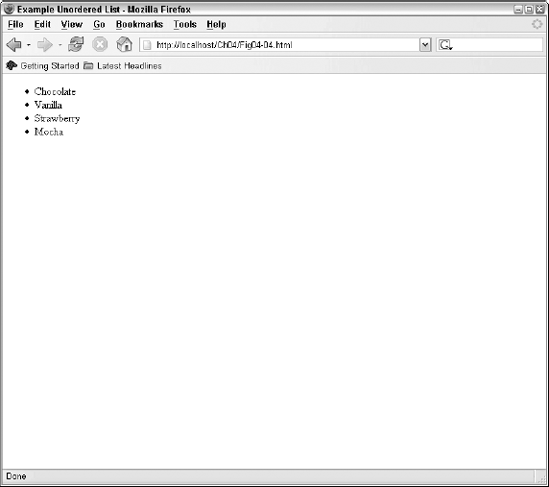
4.3.1. Changing the List Item Marker
As you can with ordered lists, you can change the marker used to prefix each unordered list item. To do so, use the list-style-type property with one of the following values:
disc
circle
square
none
You can also use the list-style-image property to specify a graphic image for use as the list item marker.
Example: Changing the List Item Marker ExampleThis example shows how to change the list item marker, specifying one of the preset markers or a specific graphic image. Source The following code uses several different types of list markers: <!DOCTYPE html PUBLIC "-//W3C//DTD XHTML 1.0 Strict//EN" "http://www.w3.org/TR/xhtml1/DTD/xhtml1-strict.dtd"><html> <head> <title>Example Unordered List Markers</title> <style type="text/css"> ... |
Get Web Standards Programmer's Reference: HTML, CSS, JavaScript®, Perl, Python®, and PHP now with the O’Reilly learning platform.
O’Reilly members experience books, live events, courses curated by job role, and more from O’Reilly and nearly 200 top publishers.

