8.1. Parts of a Table
A table in XHTML can be made up of the following parts:
Header row(s)
Column groupings
Body row(s)
Header cells
Body cells
Rows
Columns
Footer row(s)
Caption
Figure 8-1 shows an example of a table with its various parts labeled.
Figure 8-1. Figure 8-1
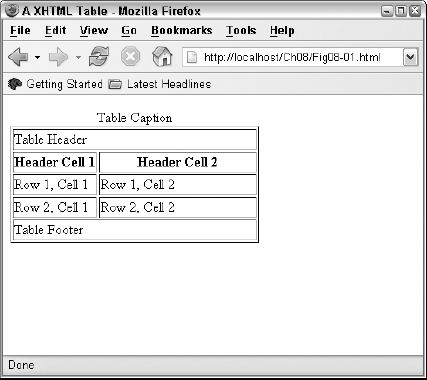
The table in Figure 8-1 was rendered from the following code:
<!DOCTYPE html PUBLIC "-//W3C//DTD XHTML 1.0 Strict//EN"
"http://www.w3.org/TR/xhtml1/DTD/xhtml1-strict.dtd"><html>
<html>
<head>
<title>A XHTML Table</title>
</head>
<body>
<p>
<!-- Table definition -->
<table border="1">
<!-- Column grouping -->
<colgroup>
<col width="35%">
<col width="65%">
</colgroup>
<!-- Table caption -->
<caption>Table Caption</caption>
<!-- Table header -->
<thead>
<tr><td colspan="2">Table Header</td></tr>
</thead>
<!-- Table footer -->
<tfoot>
<tr><td colspan="2">Table Footer</td></tr>
</tfoot>
<!-- Table body -->
<tbody>
<tr><th>Header Cell 1</th><th>Header Cell 2</th></tr>
<tr><td>Row 1, Cell 1</td><td>Row 1, Cell 2</td></tr>
<tr><td>Row 2, Cell 1</td><td>Row 2, Cell 2</td></tr>
</tbody>
</table>
</p>
</body>
</html>
Not all of the parts contained in this example are mandatory. It is possible to create a table using only the table tag (<table>) and row (<tr>) and cell/column (<td>) tags. For example, the following table is completely valid:
<table> <tr><td>Row 1, Cell 1</td><td>Row 1, Cell 2</td></tr> <tr><td>Row 2, Cell 1</td><td>Row ...
Get Web Standards Programmer's Reference: HTML, CSS, JavaScript®, Perl, Python®, and PHP now with the O’Reilly learning platform.
O’Reilly members experience books, live events, courses curated by job role, and more from O’Reilly and nearly 200 top publishers.

