9.16. File Fields
File fields allow files to be attached to form data and sent along with the data to the handler. File fields have the following syntax:
<input type="file" name="name_of_field" size="display_size_of_field" />
The file field renders as a text box with a button that enables the user to browse for a file using their platform's file browser. Alternately, the user can manually type the full path and name of the file in the text box. Figure 9-5 shows an example of a file field.
Figure 9-5. Figure 9-5
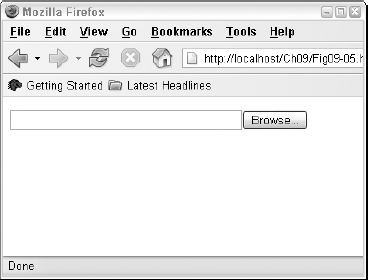
However, to use this control in your forms, you must do the following:
Specify your form encoding as multipart, which allows the file to be attached to the rest of the data.
Use the POST, not the GET, method of form delivery. File information cannot be encapsulated using the GET method.
In other words, when using a file field, your <form> tag should resemble the following:
<form action="form_handler" method="post" enctype="form/multipart">
Get Web Standards Programmer's Reference: HTML, CSS, JavaScript®, Perl, Python®, and PHP now with the O’Reilly learning platform.
O’Reilly members experience books, live events, courses curated by job role, and more from O’Reilly and nearly 200 top publishers.

