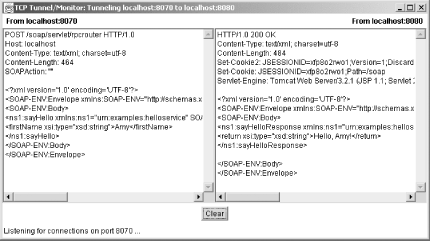The TcpTunnelGui Tool
It is often quite useful to view
the actual SOAP conversation between client and server. This can aid
in understanding the intricacies of the SOAP protocol and in
debugging live applications. To help you along, the Apache SOAP
distribution includes a handy TcpTunnelGui tool.
The tool requires three command-line parameters:
-
listenport The
TcpTunnelGuitool will intercept and display all messages going to thelistenport.-
tunnelhost The tunnel hostname. For local installations, set this to
localhost.-
tunnelport The
TcpTunnelGuitool will intercept all messages and forward them to thetunnelport. For Jakarta Tomcat, set this to8080.
For example, the following command line will intercept all messages
going to port 8070 and forward them to the
localhost, port 8080:
java org.apache.soap.util.net.TcpTunnelGui 8070 localhost 8080
To view your actual SOAP conversation, you must modify the client code to use port 8070. For example:
URL url = new URL ("http://localhost:8070/soap/servlet/rpcrouter");
Response resp = call.invoke (url, "");A sample screenshot of the “Hello, SOAP!” conversation is provided in Figure 4-7. Messages from the client are displayed in the left column; messages from the server are displayed in the right column.
Here is the full text of a sample request message:
POST /soap/servlet/rpcrouter HTTP/1.0
Host: localhost
Content-Type: text/xml; charset=utf-8
Content-Length: 464
SOAPAction: ""
<?xml version='1.0' encoding='UTF-8'?>
<SOAP-ENV:Envelope
xmlns:SOAP-ENV="http://schemas.xmlsoap.org/soap/envelope/"
xmlns:xsi="http://www.w3.org/1999/XMLSchema-instance"
xmlns:xsd="http://www.w3.org/1999/XMLSchema">
<SOAP-ENV:Body>
<ns1:sayHello
xmlns:ns1="urn:examples:helloservice"
SOAP-ENV:encodingStyle="http://schemas.xmlsoap.org/soap/encoding/">
<firstName xsi:type="xsd:string">Amy</firstName>
</ns1:sayHello>
</SOAP-ENV:Body>
</SOAP-ENV:Envelope>Here is the full text of a sample response message:
HTTP/1.0 200 OK
Content-Type: text/xml; charset=utf-8
Content-Length: 484
Set-Cookie2: JSESSIONID=810j57jod1;Version=1;Discard;Path="/soap"
Set-Cookie: JSESSIONID=810j57jod1;Path=/soap
Servlet-Engine: Tomcat Web Server/3.2.1
(JSP 1.1; Servlet 2.2; Java 1.3.0; Windows 2000 5.0 x86;
java.vendor=Sun Microsystems Inc.)
<?xml version='1.0' encoding='UTF-8'?>
<SOAP-ENV:Envelope
xmlns:SOAP-ENV="http://schemas.xmlsoap.org/soap/envelope/"
xmlns:xsi="http://www.w3.org/1999/XMLSchema-instance"
xmlns:xsd="http://www.w3.org/1999/XMLSchema">
<SOAP-ENV:Body>
<ns1:sayHelloResponse
xmlns:ns1="urn:examples:helloservice"
SOAP-ENV:encodingStyle="http://schemas.xmlsoap.org/soap/encoding/">
<return xsi:type="xsd:string">Hello, Amy!</return>
</ns1:sayHelloResponse>
</SOAP-ENV:Body>
</SOAP-ENV:Envelope>Get Web Services Essentials now with the O’Reilly learning platform.
O’Reilly members experience books, live events, courses curated by job role, and more from O’Reilly and nearly 200 top publishers.