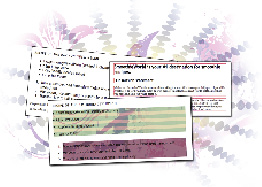
Lesson 6: Formatting Text with CSS
In this lesson, you’ll learn how to control the appearance of text on your web pages using CSS styling.
What you’ll learn in this lesson:
• Using the font-family property
• Setting the size of your text
• Working with the em measurement
• Changing text properties
• Using HTML lists
Starting up
You will work with several files from the web06lessons folder in this lesson. Make sure you have loaded the weblessons folder onto your hard-drive from www.digitalclassroombooks.com/webdesign. See “Loading lesson files” in the Starting Up section of this book.
 |
|
|
Although this lesson uses the TextWrangler text editor to create the markup, you can use any of the text editors covered in Lesson 3 and get the same results. |
The importance of typography on the web
Typography ...
Get Web Design with HTML and CSS Digital Classroom now with the O’Reilly learning platform.
O’Reilly members experience books, live events, courses curated by job role, and more from O’Reilly and nearly 200 top publishers.

