24-Bit Color
JPEG images contain 24-bit RGB color information, which means they are composed of colors from the Truecolor space of millions of colors (see Chapter 28 for a description of 24-bit color). JPEG files can also carry grayscale images. 24-bit color allows for higher image quality and richer and more subtle color variations. Unlike GIF files, JPEGs do not use palettes for referencing color information.
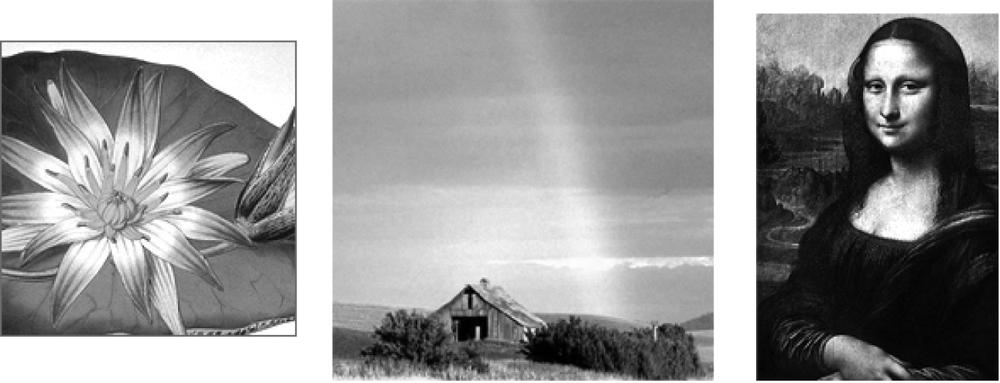
Figure 30-1. Examples of images appropriate for JPEG format
Be aware that specific RGB color values may not be maintained after an image is compressed as a JPEG. So although you may fill an area with a color using its numeric RGB values, the way the JPEG compression scheme samples and compresses the image may result in blotchy color or overall color shifting. The effect is lessened at higher image quality levels (using less JPEG compression), but there is still no guarantee a specified color will remain numerically exact. If you need to match a graphic to a specific RGB color (such as the background color of a page), use a GIF with its fixed color table.
The color in a JPEG may also be altered (or more accurately, approximated) when the image is viewed on an 8-bit monitor. On 8-bit monitors, the browser will remap the colors in the JPEG to its built-in web palette. This dithering is generally acceptable in photographic image areas.
Get Web Design in a Nutshell, 3rd Edition now with the O’Reilly learning platform.
O’Reilly members experience books, live events, courses curated by job role, and more from O’Reilly and nearly 200 top publishers.

