Optimize to a File Size function (Photoshop/ImageReady)
In some cases, you may know ahead of time what you’d like the file size of your GIF file to be, for example, when designing an ad banner with a specific file size limitation.
Photoshop offers an Optimize to File Size function that automatically optimizes an image to meet a target file size. This enables you to achieve your desired file size without having to test a variety of file size settings. The Optimize to File Size function is accessible from the Save for Web dialog box as shown in Figure 29-10.
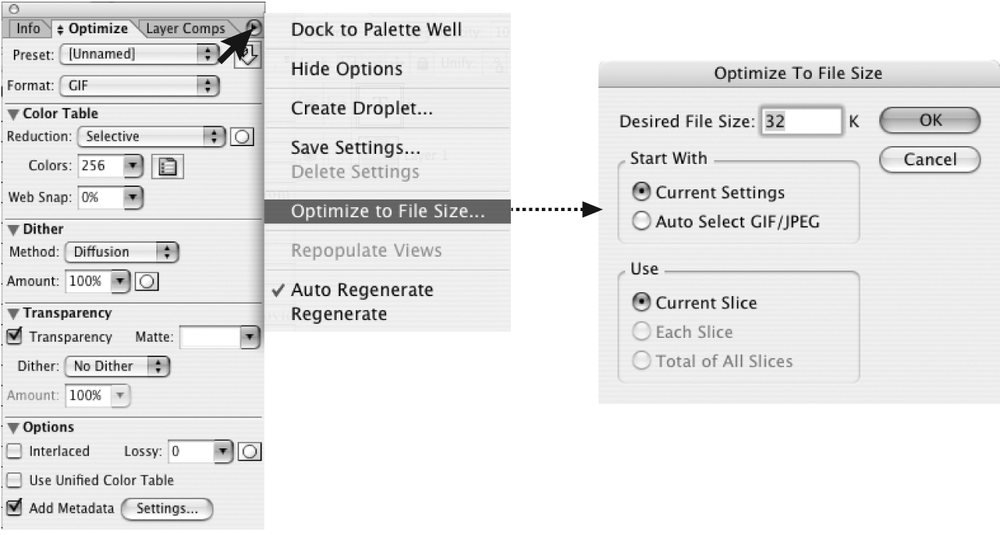
Figure 29-10. Optimize to File Size shown in Photoshop
Get Web Design in a Nutshell, 3rd Edition now with the O’Reilly learning platform.
O’Reilly members experience books, live events, courses curated by job role, and more from O’Reilly and nearly 200 top publishers.

