List-item Display
You may have noticed that all of the properties in this chapter apply to “elements whose display value is list-item.” In XHTML, there are explicit elements for lists and list items (ol, ul, and li), but in other XML languages, that may not be the case. The CSS specification allows any element to perform like a list item, complete with marker, by setting its display property to list-item. This applies to other elements within XHTML as well, as shown here and in Figure 23-4.
p.bulleted {
display: list-item;
list-style-type: disc;
list-style-position: inside; }
<p>Aliquam pulvinar volutpat nibh. ...</p>
<p>Etiam accumsan. Proin eros ...</p>
<p>Aenean id nulla sed nibh accumsan ...</p>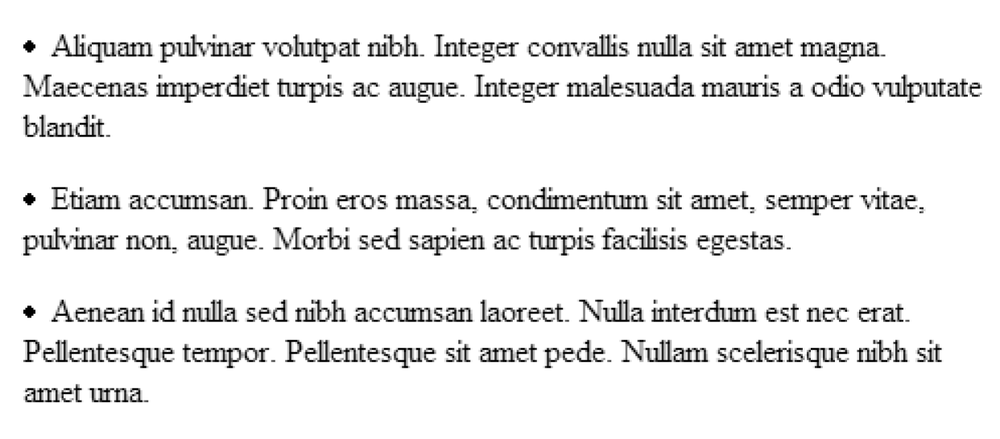
Figure 23-4. Using another element as a list-item
Get Web Design in a Nutshell, 3rd Edition now with the O’Reilly learning platform.
O’Reilly members experience books, live events, courses curated by job role, and more from O’Reilly and nearly 200 top publishers.

