Negative Margins and Overlap
The two big rules for the placement of floated objects are that they should never go beyond the content area of their containing block and they should not overlap other elements. These guidelines seemingly get tossed out the window when you apply negative margins to a floated element, as shown in this example and in Figure 21-6.
img { float: left;margin: -10px; }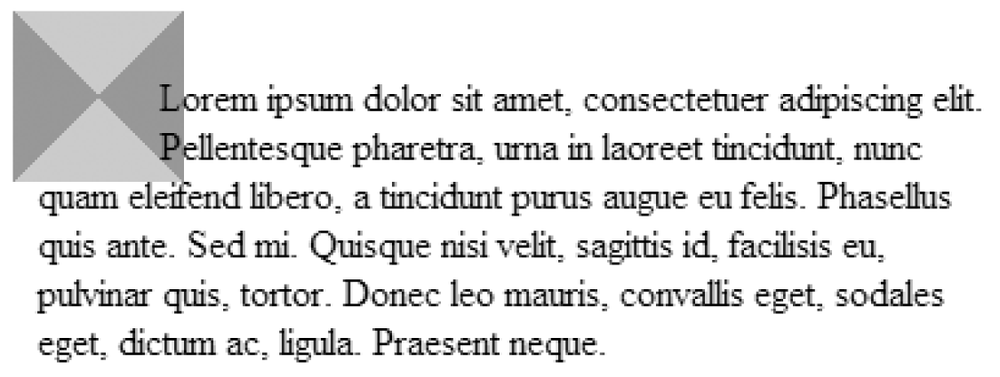
Figure 21-6. A floated element with negative margins
The negative margin setting pulls the content area of the floated element out of its positioned element box, allowing the content to fall outside the confines of the containing block. There are no rules preventing elements with negative top margins from overwriting preceding content that has already been displayed, so negative vertical margins are best avoided.
Negative margins may also cause the flowed content to overlap the floated object. In these instances, the CSS 2.1 specification prescribes different rules for inline boxes and block boxes.
When an inline box overlaps with a float, the entire element box (including the content, background, and border) overwrites or appears “in front of” the floated element. Be prepared that if you have a floated element with negative margins and you apply backgrounds or borders to inline elements in the wrapped text, those inline boxes may obscure the floated element.
When block boxes overlap a float, the content ...
Get Web Design in a Nutshell, 3rd Edition now with the O’Reilly learning platform.
O’Reilly members experience books, live events, courses curated by job role, and more from O’Reilly and nearly 200 top publishers.

