Controlling Space between Letters
Finally, CSS allows you to adjust the amount of space between the letters in an HTML element with the letter-spacing attribute, as Figure 49.5 shows. Like the word-spacing attribute, letter-spacing adds its value to the browser's default, and it accepts negative values to decrease the default amount of space between letters.
Figure 49.5. Use the letter-spacing attribute to increase (or decrease) the default amount of space between letters in an element.
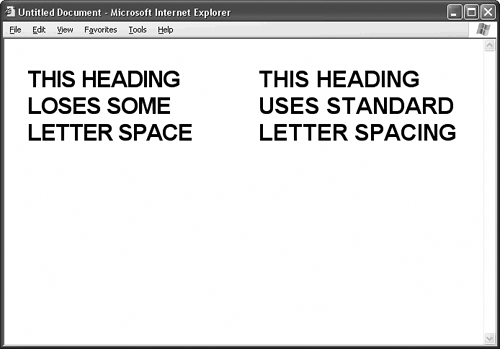
In a style definition, letter-spacing looks something like this:
letter-spacing: 1px;
TIPIn general, large type sizes require less word ... |
Get Web Design Garage now with the O’Reilly learning platform.
O’Reilly members experience books, live events, courses curated by job role, and more from O’Reilly and nearly 200 top publishers.

