Chapter 2: Publishing Your Site
In This Chapter
![]() Finding out about FTP programs
Finding out about FTP programs
![]() Establishing a remote connection
Establishing a remote connection
![]() Testing files in a test directory
Testing files in a test directory
![]() Transferring files with FTP
Transferring files with FTP
![]() Uploading your site
Uploading your site
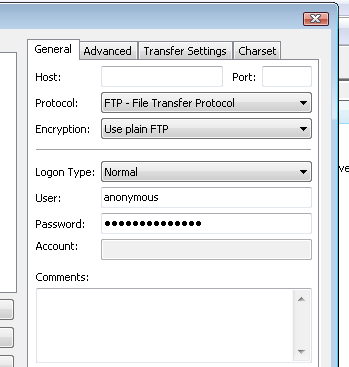
It’s finally time to publish your site! At this stage, you have done quite a bit of work. You’ve planned, organized, and gathered information for your site; designed a mock-up; optimized all the graphics; built all the pages; tested and validated an entire website; and registered a domain and secured a hosting plan. Now you are truly ready, at long last, to share your site with the world. To officially publish your site and get it online for all to see, you need to transfer all the files that make up the site — that is, all the HTML files, images, CSS, external JavaScript files, SSIs, media files, and any other site assets and documents for files that are accessible through the site — to ...

