Version three – navigation bar
Larger, more complex applications can be organized using a navigation bar along the top of the screen. The application we will look at is relatively simple to avoid generating too much code, but hopefully by the end of this section, you will be able to easily see how simple it is to organize a lot of UI elements in this way. The finished application is as follows:
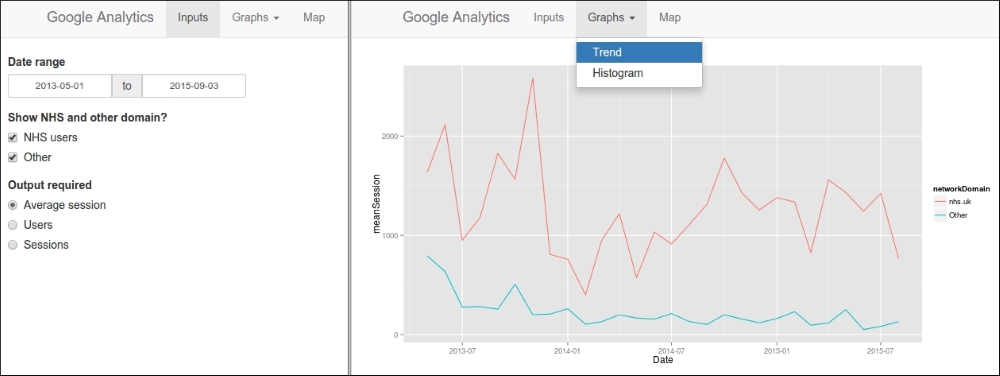
Two states of the application are shown; the inputs are shown on the first tab, and the graphs are stored in a menu in the second tab (menu pictured), and the map is shown on the final tab.
The server.R file is again unchanged except that the map drawing function ...
Get Web Application Development with R Using Shiny - Second Edition now with the O’Reilly learning platform.
O’Reilly members experience books, live events, courses curated by job role, and more from O’Reilly and nearly 200 top publishers.

