Defining the HelloWorldService service contract interface
In the previous section, we created the solution and the project for the HelloWorld WCF service. From this section onwards, we will start building the HelloWorld WCF service. First, we need to define the service contract interface. For this, perform the following steps:
- In the Solution Explorer, right-click on the HelloWorldService project and select Add | New Item… from the context menu. The Add New Item dialog window shown in the following screenshot will appear on your screen:
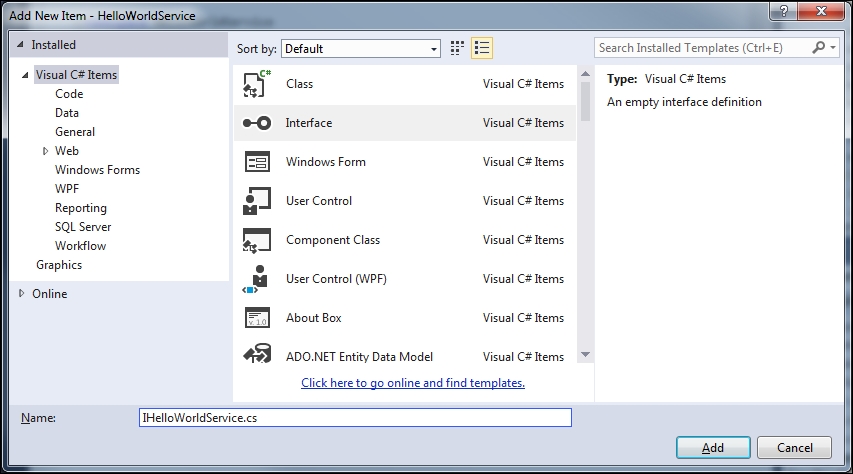
- On the left-hand side of the window, select Installed | Visual C# Items as the template, and from the middle section ...
Get WCF Multi-layer Services Development with Entity Framework Fourth Edition now with the O’Reilly learning platform.
O’Reilly members experience books, live events, courses curated by job role, and more from O’Reilly and nearly 200 top publishers.

