Before starting to write code, we need to create a new Firebase application. To do this, you have to log in at https://firebase.google.com/ and create a new application. In our case, it will be called smell-diary. You will also need to take note of your API key, which is found in the project settings:
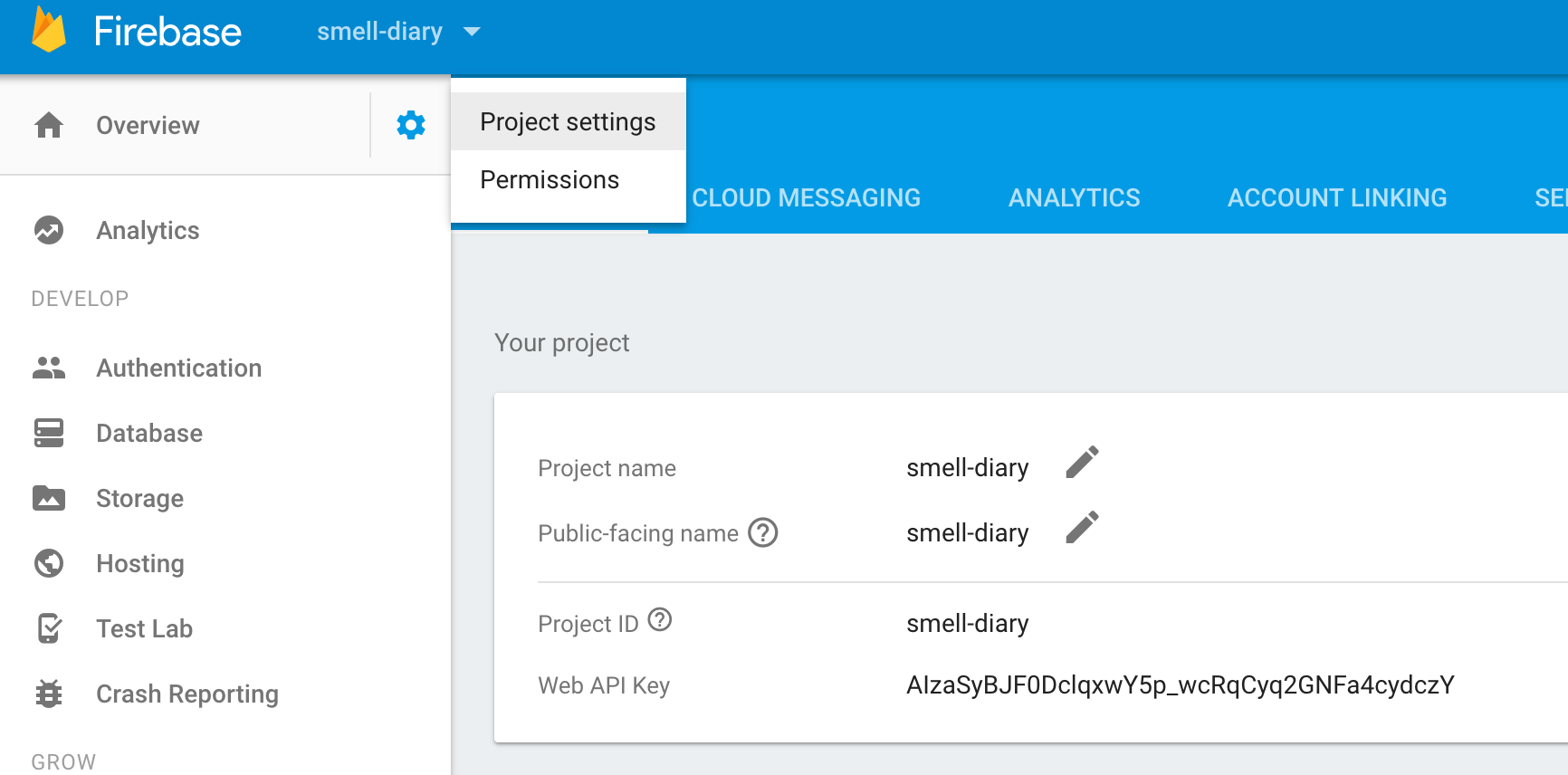
Also, you will need to disable authentication; go to the Database section and, in the Rules tab, set both read and write to true:
{ "rules": { ".read": true, ".write": true }}
We are finished with the Firebase configuration.
Open a clean HTML5 boilerplate or JSFiddle, with Vue as a library. We will need the following dependencies ...

