We will build a page about the American actor Fill Murray; no, not Bill Murray. You can find more information about him at http://www.fillmurray.com. We will use images from this site to fill our page about him.
In our HTML, let's write a header as the title of our page:
<h1> The Fill Murray Page </h1>
After the title, we will place our Vue application:
<div id="app"> <img src="https://fillmurray.com/50/70"> <p> The internet was missing the ability to provide custom-sized placeholder images of Bill Murray. Now it can. </p> </div>
Which when rendered in a browser would appear like the following:
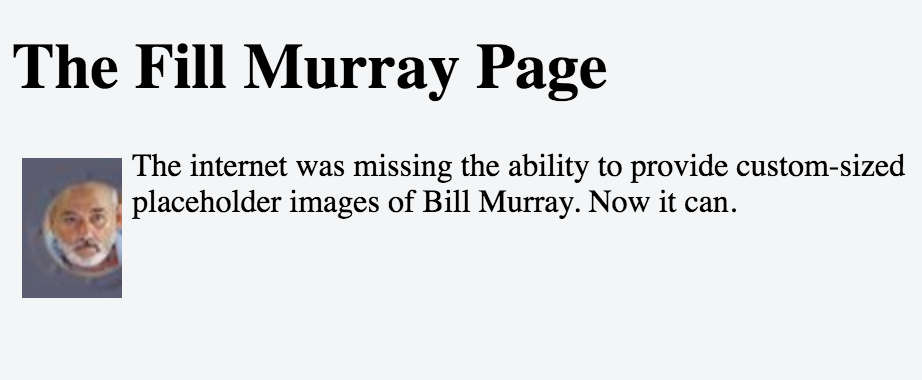
Our page is very plain ...

