Visual Studio 2008 InfoPath solution overview
The VSTO 3.0 experience brings InfoPath forms right into Visual Studio by using InfoPath 2007. Once you have installed Visual Studio 2008 in your development environment, you're ready to create InfoPath solutions by using Visual Studio. The following images in this section show the steps to the InfoPath solution using Visual Studio. These are the dialog boxes and the environment window that you will use when you begin creating InfoPath solutions.
The following screenshot displays Visual Studio New Project dialog box that you use to open an InfoPath template from Visual Studio.
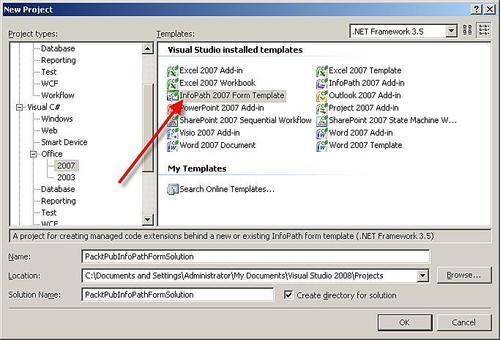
The next screenshot shows ...
Get VSTO 3.0 for Office 2007 Programming now with the O’Reilly learning platform.
O’Reilly members experience books, live events, courses curated by job role, and more from O’Reilly and nearly 200 top publishers.

