19.1 VoIP ON PERSONAL COMPUTERS
As a quick summary of a VoIP call, a VoIP voice call will provide the following main items to the user. In this section, a PC can also be a laptop computer. Figure 19.1 is presented with VoIP functionality on a laptop computer.
VoIP implementation architecture should provide the following elements:
- User acoustic voice interfaces
- Dialing options
- Processing that need not be directly visible to the user
- Network interfaces and Internet network connectivity
Audio interfaces and sound cards internal to the PC are typically used for acoustic interface. In some computers, a built-in microphone and speaker are available. These interfaces are reused for VoIP calls. These built-in devices often create severe echo problems; hence, separate external acoustic interfaces and headsets are typically used with a PC. A PC keyboard will be used to enter digits for dialing. PCs have a significant amount of processing power that can be used to take care of the processing needed for multiple channels of voice and associated network functions.
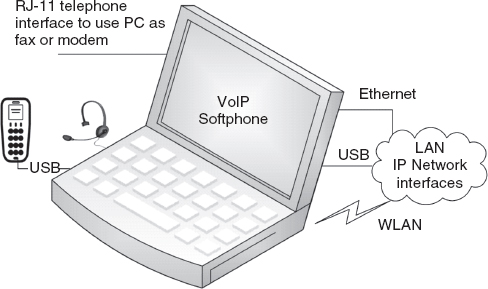
Figure 19.1. PC-based VoIP.
PCs often have several interfaces to get access to Internet connectivity. The popular network interfaces on a PC are Ethernet, USB, and wireless local area network (WLAN). A PC can also use an internal or external modem for dial-up network connectivity. These network interfaces all connect a PC to an Internet ...
Get VoIP Voice and Fax Signal Processing now with the O’Reilly learning platform.
O’Reilly members experience books, live events, courses curated by job role, and more from O’Reilly and nearly 200 top publishers.

