Configuring UMDS and downloading data
UMDS can be configured to download and export patches to a shared repository. The entire configuration is done via the Windows command line.
How to do it...
The following procedure will help you configure UMDS and download data:
- Locate the
vm-umds.exefile under the following directory:C:\Program Files (x86)\VMware\Infrastructure\Update Manager - By default, the UMDS will only download patches and notifications for hosts. To configure it to download the VA upgrades, you should run the following command:
vmware-umds -S --enable-host --enable-va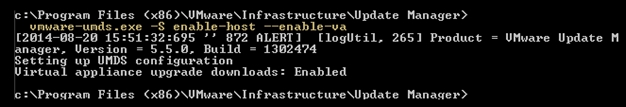
- If you need to change the patch repository location (optional), then issue ...
Get VMware vSphere 5.5 Cookbook now with the O’Reilly learning platform.
O’Reilly members experience books, live events, courses curated by job role, and more from O’Reilly and nearly 200 top publishers.

