Installing the vSphere Update Manager plugin
For you to be able to manage and configure vSphere Update Manager, you need to install a plugin for use with vCenter Server and enable it.
Note
The vSphere Update Manage plugin has very limited support with vSphere 5.5 Web Client. All you can do is attach and scan hosts. This might change in the future releases, but for now, we need to use vSphere Windows Client for most of the tasks.
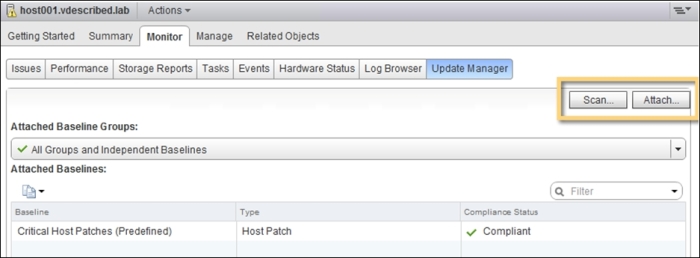
How to do it...
The following procedure will help you install and enable the vSphere Update Manager plugin for the vSphere Client:
- Connect to vCenter Server and navigate to Plug-ins | Manage Plug-ins….
- On the Plug-in Manager
Get VMware vSphere 5.5 Cookbook now with the O’Reilly learning platform.
O’Reilly members experience books, live events, courses curated by job role, and more from O’Reilly and nearly 200 top publishers.

