Switching to an arbitrary virtual machine snapshot
The Go to option lets you revert to a selected snapshot. This is particularly useful if you want to discard all the changes that you have made to the virtual machine and return to an older than most recent snapshot state of the virtual machine.
This process does require using the Snapshot Manager for the virtual machine.
How to do it...
The following procedure explains how to perform a selective revert operation on an older snapshot in the chain:
- Right-click on the VM and click on Manage Snapshots....
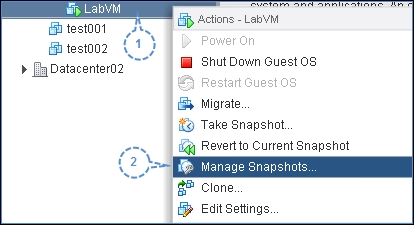
- Select the snapshot to which you want to revert, and then click on Go to to perform a selective revert ...
Get VMware vSphere 5.5 Cookbook now with the O’Reilly learning platform.
O’Reilly members experience books, live events, courses curated by job role, and more from O’Reilly and nearly 200 top publishers.

