Creating a new hard disk for a virtual machine
The need to add an additional hard drive is driven by the guest OS or the VM design requirements. The virtual machine can be in a powered on state while we add the hard disk.
How to do it...
You can add a new virtual hard disk to a VM by editing the settings for the VM.
The following procedure explains how to add a new hard disk to a virtual machine:
- Navigate to the VM and Templates inventory view, select and right-click on the VM to which you intend to add a hard disk, and then click on Edit Settings, as shown in the following screenshot:
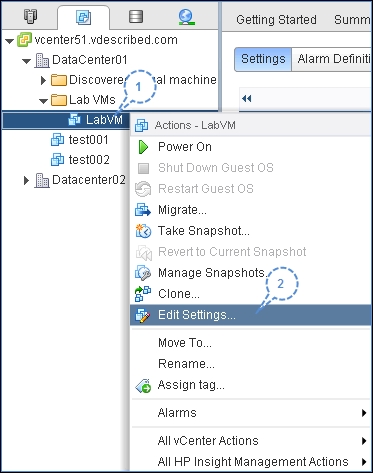
- Use the New device option available in the Edit Settings window, ...
Get VMware vSphere 5.5 Cookbook now with the O’Reilly learning platform.
O’Reilly members experience books, live events, courses curated by job role, and more from O’Reilly and nearly 200 top publishers.

