Removing an ESXi image profile
Starting with the vSphere Image Builder 5.1, there is a cmdlet Remove-EsxImageProfile to remove an image profile. The command and its syntax remain the same with vSphere Image Builder 5.5 as well.
How to do it...
The following procedure will guide you through the steps required to remove/delete image profiles:
- Issue the command
Get-EsxImageProfileto list all the available image profiles.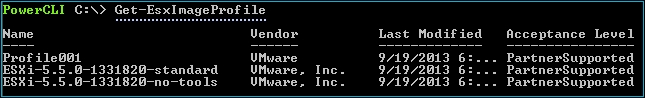
- Identify the image profile to be deleted. In this example, we will delete the image profile
Profile001. - Issue the
Remove-EsxImageProfilecommand to delete the image profile:Remove-EsxImageProfile –ImageProfile "Profile001"
How it works... ...
Get VMware vSphere 5.5 Cookbook now with the O’Reilly learning platform.
O’Reilly members experience books, live events, courses curated by job role, and more from O’Reilly and nearly 200 top publishers.

