Accessing Orchestrator
Orchestrator has its own little webserver that can be accessed by any web browser.
Accessing the Orchestrator home page
We will now access the Orchestrator home page:
- Open a web browser such as Mozilla Firefox, IE, or Google Chrome.
- Enter the IP or FQDN of the Orchestrator Appliance.
- The Orchestrator home page will open. It looks like the following screenshot:
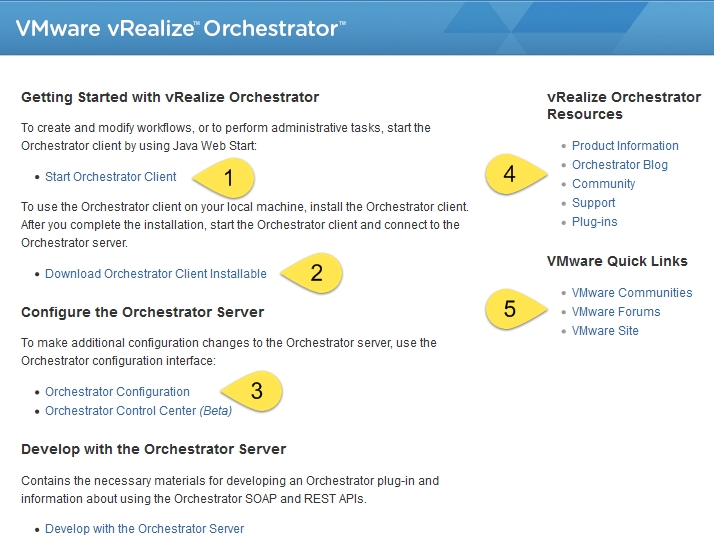
The home page contains some very useful links, as shown in the above screenshot. Here is an explanation of some of them:
|
Number |
Description |
|---|---|
|
1 |
Click here to start the Orchestrator Java Client. You can also access the Client directly by visiting |
Get VMware vRealize Orchestrator Essentials now with the O’Reilly learning platform.
O’Reilly members experience books, live events, courses curated by job role, and more from O’Reilly and nearly 200 top publishers.

