The vsan.disks_stats command
While you can see which disks are included in a disk group, or where a VM is staged from the vSphere Web Client, you can get detailed disk utilization and distribution information from the table rendered by this command.
Getting ready
You should be logged in to RVC as a vCenter Administrator.
How to do it…
- As we are asking for information about the VSAN cluster, the command will be executed against the cluster level in RVC.
- Type
vsan.disks_stats /<vCenter>/<Datacenter>/computers/<Cluster>and strike the Enter key: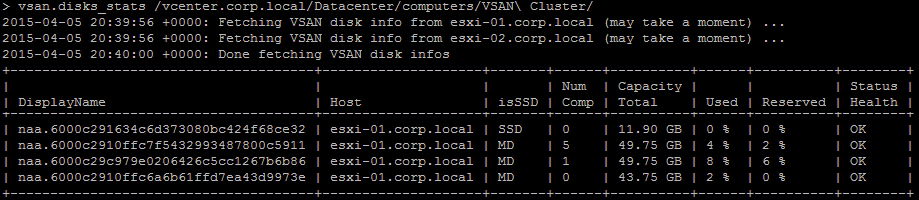
Note
The output about only one host is shown here to save space and avoid redundancy.
- Here, we can see information ...
Get VMware Virtual SAN Cookbook now with the O’Reilly learning platform.
O’Reilly members experience books, live events, courses curated by job role, and more from O’Reilly and nearly 200 top publishers.

