Manually claiming disks for use by VSAN (if applicable)
If you opted for manual disk claiming, VSAN will be enabled but the datastore will have no capacity. We will add capacity by manually determining which disks should be used by Virtual SAN.
Note
If you are using automatic disk claiming, please skip this recipe.
Getting ready
You should be logged in to the vSphere Web Client as an administrator or user, authorized to alter cluster-level settings and VSAN.
How to do it…
- From the vSphere Web Client, navigate to: Home | Hosts and Clusters | Datacenter | Cluster | Manage | Virtual SAN | Disk Management and click on the Claim disks button:
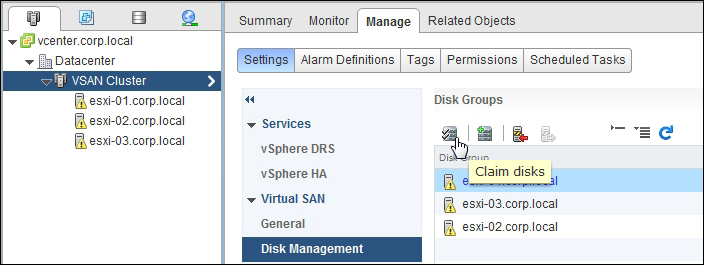
- In the resulting ...
Get VMware Virtual SAN Cookbook now with the O’Reilly learning platform.
O’Reilly members experience books, live events, courses curated by job role, and more from O’Reilly and nearly 200 top publishers.

