Updating vCNS
This is how you update vCNS.
Getting ready
We need a vCloud environment and a vCNS Manager.
We also need the update file. With each release of vCNS, there is an OVF file for a full redeploy as well as a tar.gz file that contains the updates.
Note
You should always read the Release Notes section, as there may be a special update path that has to be taken.
How to do it...
- Log in to vCNS with an Enterprise Admin role.
- Navigate to Settings & Reports | Updates. You should now see the following screen:
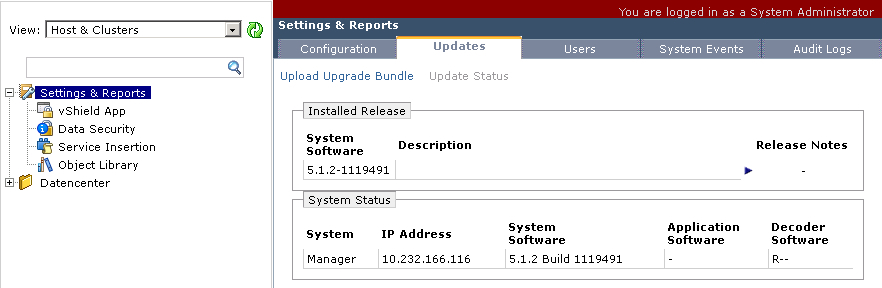
- Click on Upload Upgrade Bundle.
- Browse to the
tar.gzupdate file and click on Upload. - Wait until the file has been uploaded.
- Check that the version is ...
Get VMware vCloud Director Cookbook now with the O’Reilly learning platform.
O’Reilly members experience books, live events, courses curated by job role, and more from O’Reilly and nearly 200 top publishers.

