Putting an ESXi host into maintenance
This recipe describes what to do if one of your ESXi Servers needs maintenance.
Getting ready
We need a vCloud environment with deployed VMs as well as access to vCenter.
How to do it...
- Log in to vCloud as
SysAdmin. - Navigate to Manage & Monitor | Hosts.
- Right-click on the ESXi host and select Disable Host.
- Have a look at the column Total VMs. If the value is zero, you can skip the next step.
- Right-click on the ESXi Server again and select Redeploy All VMs as shown in the following screenshot:
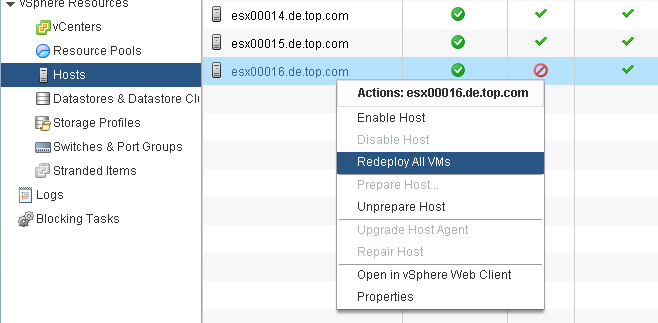
- Accept the warning.
- Using vMotion, vCloud will now move the VMs from this ESXi to other ESXis in the cluster.
- Log in to vCenter ...
Get VMware vCloud Director Cookbook now with the O’Reilly learning platform.
O’Reilly members experience books, live events, courses curated by job role, and more from O’Reilly and nearly 200 top publishers.

