Working with vApp templates and their Shadows
We've learned how fast provisioning creates Shadow VMs; in the following sections we will cover how to work with them and what to do when there are problems.
Getting ready
We need a vApp template that has been deployed to OvDC that is configured with fast provisioning.
How to do it...
- Log in to vCloud as
SysAdminorDomainAdmin. - Navigate to the organization you have deployed the vApp templates from.
- Click on Catalogs and then on vApp Templates.
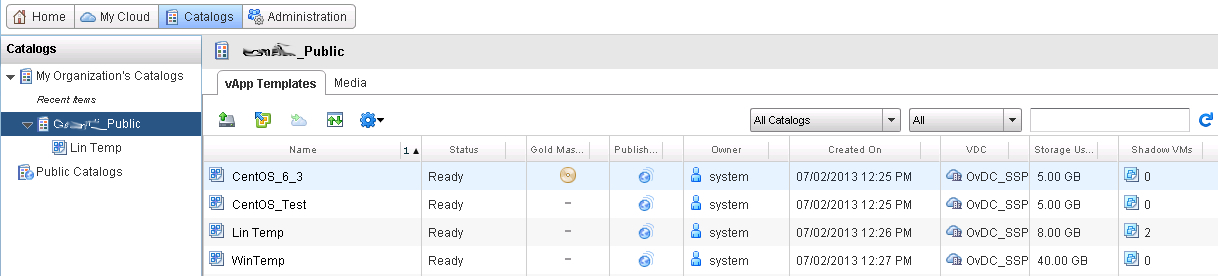
- You will now see that the vApp template has a number greater than 0 in the column Shadow VMs. If this is not the case, you have not deployed the vApp template onto an ...
Get VMware vCloud Director Cookbook now with the O’Reilly learning platform.
O’Reilly members experience books, live events, courses curated by job role, and more from O’Reilly and nearly 200 top publishers.

