Monitoring which network resources have been used where
After we have devoted this chapter to creating vApp and Organization Networks, you might really like to know how you can keep track of all this mess.
Getting ready
Not much, just a whole bunch of vApp and Organization Networks and the will to figure it all out.
How to do it...
- Log into your vCloud as
SysAdmin. - Click on Manage & Monitor.
- Click on External Networks. You should see the following screen:
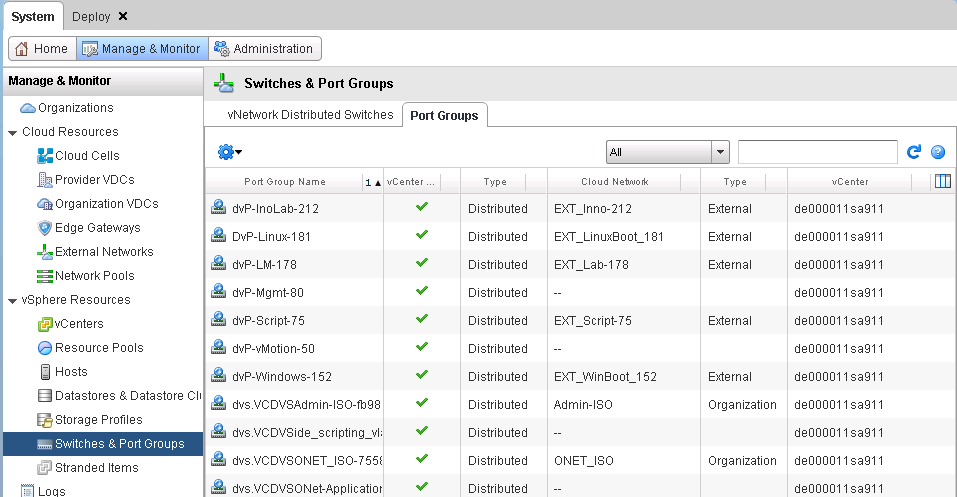
Here you will find all External Networks, how much of the allocated IP pool is already used, and an overview of their VLAN ID, vCenter, and port group associations.
- Click on Switches & Port Groups. You ...
Get VMware vCloud Director Cookbook now with the O’Reilly learning platform.
O’Reilly members experience books, live events, courses curated by job role, and more from O’Reilly and nearly 200 top publishers.

