Testing connectivity
As we know that our three-tier application, web, app, and DB, is connected to logical switches, let's do some basic testing to confirm their connectivity:
- Firstly, go ahead and power on those machines.
- Click the vSphere Web Client home icon.
- On the vSphere Web Client home tab, click the Inventories | VMs and Templates icon.
- Expand the VMs and templates inventory tree and power on each of the following virtual machines found in the discovered virtual machine folder:
- web-sv-01a
- web-sv-02a
- app-sv-01a
- db-sv-01a
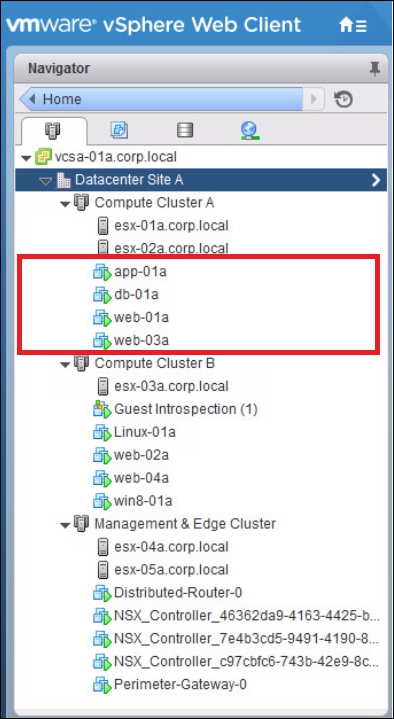
- To power on a virtual machine, select the virtual machine in the inventory, then select Power On from the Actions drop-down menu. ...
Get VMware NSX Network Essentials now with the O’Reilly learning platform.
O’Reilly members experience books, live events, courses curated by job role, and more from O’Reilly and nearly 200 top publishers.

