The following steps will show you how to configure the segment ID:
- Navigate to Networking Security | Installation | Logical Network Preparation | Segment ID, and click Edit:

- Input the range of the Segment ID pool. If you are planning to use the hybrid or multicast control plane, tick the Enable Multicast addressing and input the Multicast addresses ranges, as shown in in the following screenshot; otherwise, untick the Enable Multicast addressing checkbox:
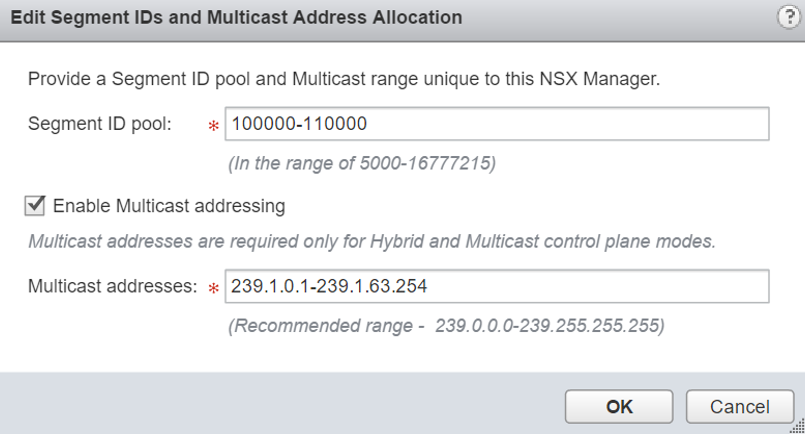
- Click OK and verify that the Segment ID pool and other settings in ...

