In this section, we will create a security policy, SP-Web-Tier, and apply it to SG-Web-Tier:
- From the vSphere web client, navigate to Home | Networking & Security | Installation | Service Composer.
- In the center pane, click the Security Policies tab and click the Create Security Policy icon:
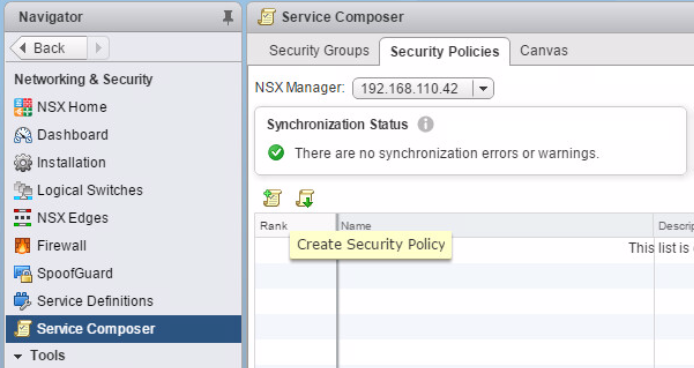
- Input the Name of the security policy, in this case SP-Web-Tier, and optionally input the Description:

- We will use static membership in this case, so we can skip the Define dynamic membership menu and click Next:
- Once ...

