Once the third-party service is registered and listed under NSX service definitions, we can start deploying the services by following these steps:
- In vSphere web client, navigate to Home | Networking & Security | Installation | Service Deployments. Click the green plus symbol:
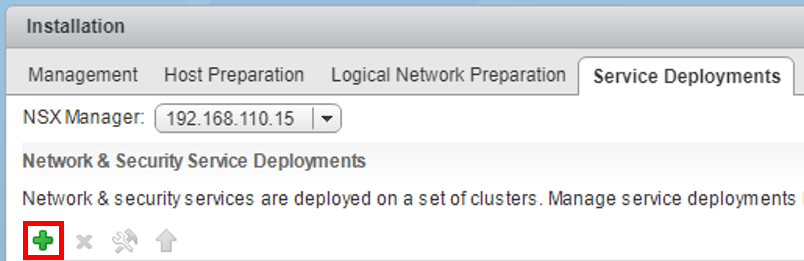
- In the new dialog box, Deploy Network & Security Services, tick the desired services from the list (in our example, the service is Palo Alto Networks NGFW). Leave the Specify schedule default to Deploy now to deploy immediately, or select Schedule the deployment if you want to deploy it later. Click Next to continue:
- Select the desired ...

