To organize DFW rules, you can create firewall sections, and in this example, we will create a firewall section for Application A:
- From the vSphere web client, navigate to Home | Networking & Security | Firewall. In the center pane, select the Configuration | General tab:
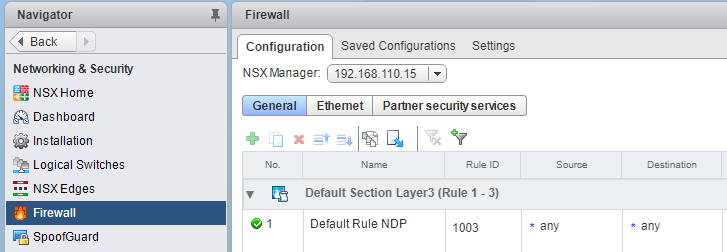
- To add a section, click the folder with the plus Add section, or right-click on Default Section Layer 3 (Rule 1-3) and click Add section.
- This will open up the New Section dialog box; input the Name of the section and click Save. Since there is only one existing section (default section), you can only choose Add above for the Position. In this ...

