The following steps detail how to configure the Load Balancer on an ESG:
- Log in to the vSphere web client via a web browser
- Navigate to Networking & Security
- Select NSX Edges and select the edge named One-Armed-LB
- Go into the Load Balancer configuration tab as per the following screenshot:
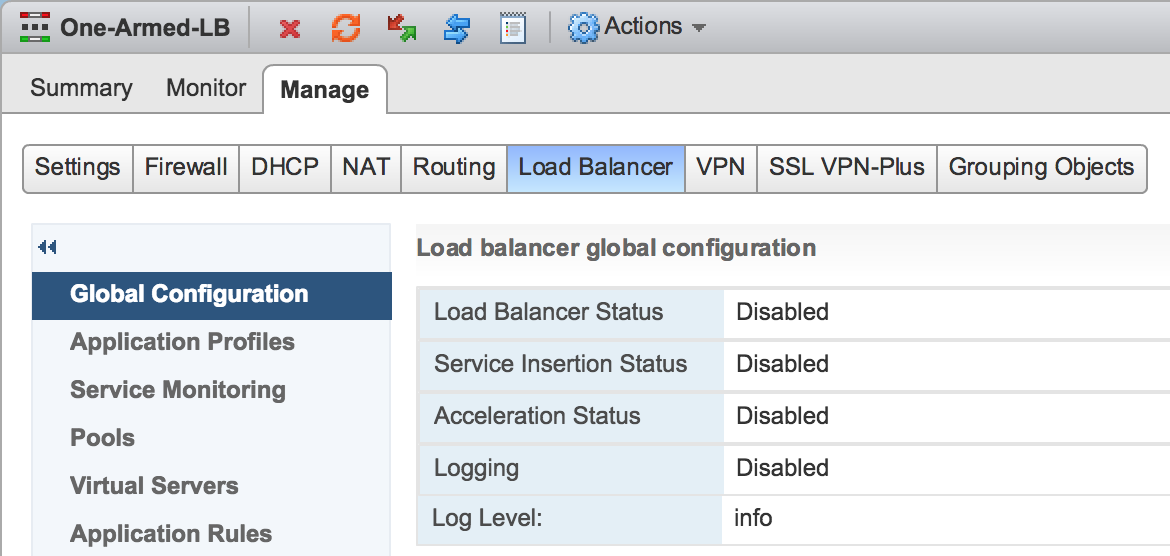
- Under the Global Configuration submenu, click Edit and Check Enable Load Balancer and Enable Acceleration. Click OK:
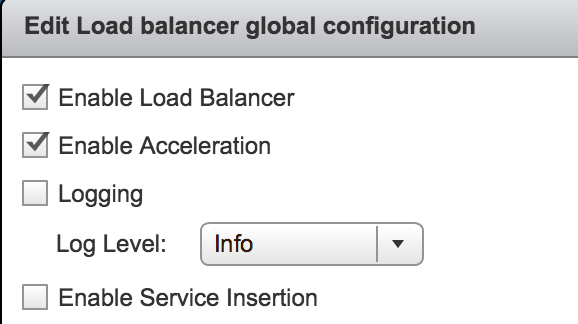
- Change the Name and Description fields as per the following screenshot:
- Click Add under the ...

