Follow these steps to create a CLI user account in the NSX Manager CLI and allow the user to access the NSX Manager web interface:
- From the configuration mode, type user <username> password plaintext <password> to create a new user. In this example, we will create two users, john and sally, with the following commands:
user john password plaintext john123 user sally password plaintext sally123
The following screenshot shows the sample output of the commands:
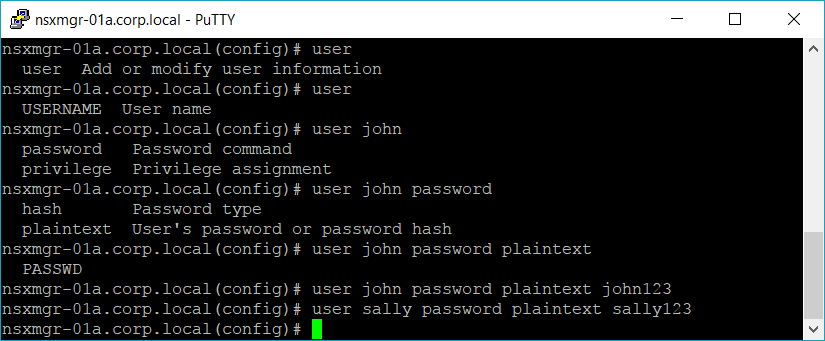
The username must be in lowercase letters; uppercase letters are not supported and will throw an error as shown in the following screenshot: ...

