The following steps detail how to assign roles to the NSX Managers:
- Log into the vSphere web client.
- Navigate to Networking & Security | Installation | Management. Select NSX Manager 192.168.110.42 , click Actions, and select Assign Primary Role:
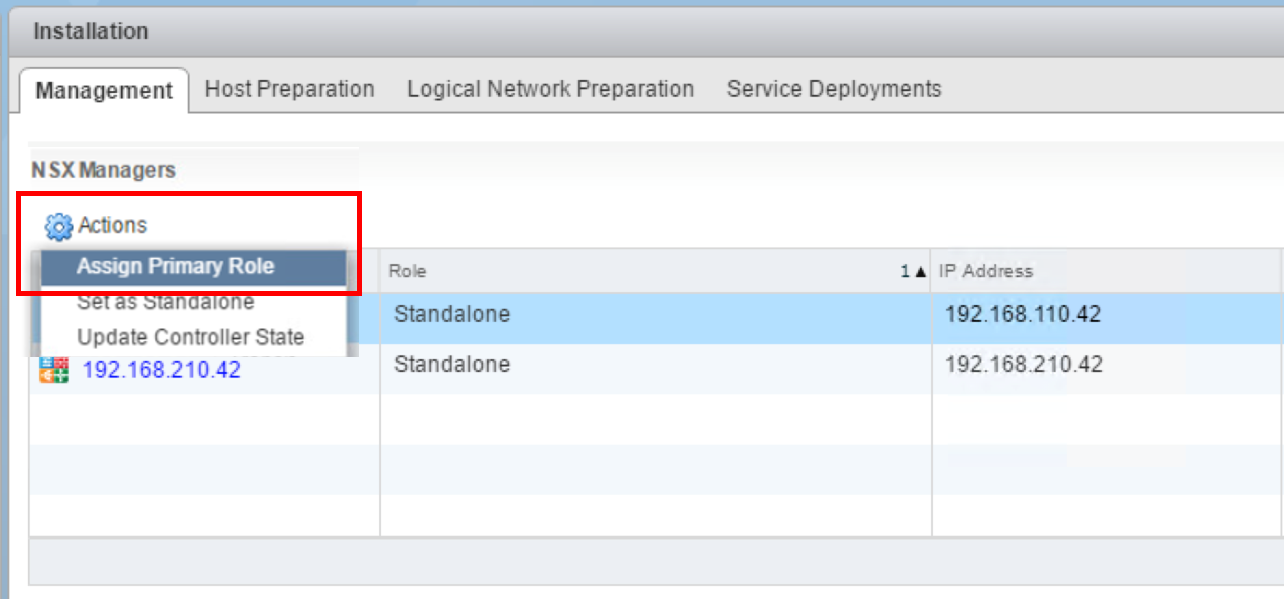
- Click Yes to assign the role.
- Select NSX Manager 192.168.110.42, click Actions, and select Add Secondary NSX Manager:
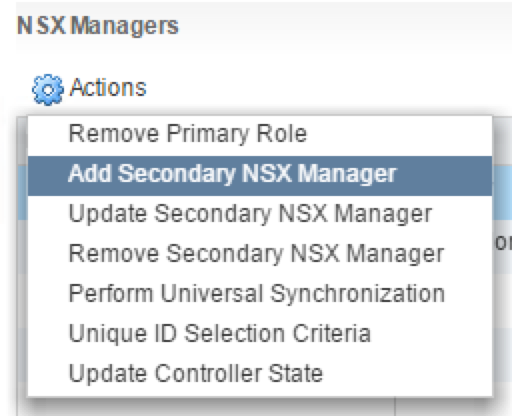
- Type the following information (please use the configuration from your own environment) into the Add Secondary NSX Manager dialog and click OK:
|
NSX Manager: ... |

